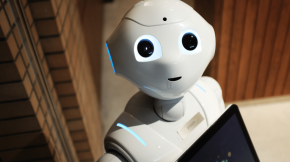Moodle 5.0 Update Guide: What’s New?
Moodle LMS 5.0 update is a signal to decision makers that enterprise learning is shifting quickly and those who adapt early, will lead. This guide will show you what’s new, why it matters, and how you can use these changes to benefit your organization, whether you are already using Moodle or thinking about it for the first time.
What Happens with Moodle 5.0
Moodle 5.0 is the latest version of the well-known learning management system. This update is not a minor change; it brings new features, a better structure, and many improvements.
If you are already using Moodle, you might be looking for ways to make your learning platform easier to use and more reliable.
If you are still deciding, you may want to see if Moodle LMS 5.0 can meet your needs now and in the future.
In both cases, the main questions are the same:
- What is new?
- Will these changes help with real problems?
- Is it the right time to move, and what does it involve?
- Can you trust the update, and who can guide you if you need help?
A New Activities Overview Makes Tracking Easier
One of the first things you will notice in Moodle 5.0 is the updated activities overview.
- Before, it was easy to lose track of assignments, forums, or quizzes because they were spread out across the platform.
- Now, you can see all your course activities in one dashboard.
This means teachers and learners can quickly see what needs attention and what is coming up next.
- There are clear filters and sorting by due dates.
- This helps organizations (especially those with many courses running at once) keep everything under control.
Now, there are fewer missed deadlines and it’s easier to spot where people are falling behind. It’s also easier to see progress and act on it.
A Better Question Bank for Assessments
When your team manages many assessments or compliance checks, finding the right questions can be slow and confusing. Moodle 5.0 brings a better question bank.
- Teachers can search by question type, date, owner, keywords, and even feedback text (this is helpful if you want to reuse questions or update them quickly).
- For large organizations, this means less wasted time, fewer errors, and faster updates when rules or training materials change.
Practical Changes with Artificial Intelligence
Moodle LMS 5.0 adds new ways to use artificial intelligence (AI).
- Now, you can connect to AI providers like Ollama (which lets you use AI tools without sending data outside your organization).
- This means you can create course content, generate quiz questions, or analyze student work with more privacy and control.
- You can also manage which AI models are used and see detailed reports (this is important if you must meet strict privacy rules).
For many organizations, this is a step toward using AI in a secure and useful way, without losing control over sensitive data.
More Simple and Clear Dates
Deadlines can be confusing if they are shown in hard-to-read formats. Moodle 5.0 now shows dates using words like “Today,” “Tomorrow,” or “Yesterday” (instead of only numbers).
- This makes it easier for teachers and learners to see when something is due.
- The system will also highlight dates that are coming up soon, so nobody misses important events.
For organizations, this can help people finish training on time and avoid late fees or compliance problems.
Sorting Courses by Start Date Is Now Easier
If your dashboard is crowded, it can be hard to find what you need. The course overview block in Moodle 5.0 lets users sort courses by start date.
- This helps students and teachers focus on what is starting soon and plan better.
- It’s useful when you manage many courses with different schedules (for example, in large organizations with ongoing training).
SMS Notifications Reach More People
Not everyone checks email all the time. Moodle LMS 5.0 adds an SMS gateway, so you can send important updates by text message.
- This means you can reach people even if they are not online (for example, if someone is in the field or traveling).
- It’s helpful for sending urgent alerts or reminders that need quick action.
Configurable Backup File Names Help with Organization
Keeping backups organized is important, especially when you have to follow strict data policies. Moodle 5.0 lets administrators set templates for backup file names (so every backup has a clear, predictable name).
- This makes it easier to find and restore backups, or prove compliance during audits.
The Interface Works Well on Any Device
Using Moodle on different devices should feel the same. Moodle 5.0 uses Bootstrap 5, which means the layout is cleaner and fits any screen size (like mobile phones or tablets).
- Action menus look the same across the platform.
This makes it easier for everyone, and it is also easier to update your organization’s branding or meet accessibility rules.
What’s New Under the Surface
Security and reliability matter, especially at scale. Moodle 5.0 updates core libraries and security features, like PHPUnit 11.4 and other key components.
- These changes are not always visible, but they protect your LMS from new threats and make sure it works with other systems.
For technical teams, this means fewer unexpected problems and easier integration.
Moving Some Modules to Plugins
Some features, like Chat and Survey, are now plugins instead of built-in modules.
- This change makes Moodle run faster and gives organizations more control (you only keep what you need).
- If you rely on custom features, this update makes it easier to maintain and update your own tools (and you only have to manage what you use).
Accessibility Tools for All Learners
Every learner should be able to use your LMS. Moodle 5.0 adds new accessibility features, like the premium TinyMCE plugin.
- This supports people with different abilities and helps you meet legal requirements.
- The platform is more inclusive, which is important for organizations with a diverse workforce or public-facing training.
Custom Reporting for Better Decisions
Knowing how people use your LMS helps you improve results. Moodle 5.0 gives administrators and teachers new ways to create custom reports.
- You can track progress, spot problems, and show compliance.
- This is useful for organizations that need to report to government agencies or want to measure the impact of their training.
Preparing for the Future
Every change in Moodle 5.0 makes it easier to keep up with what’s next.
- The new design and plugin management mean you can add new features, update your branding, or change workflows without starting over.
- This is important for organizations that need to be ready for new regulations or want to try different learning methods.
What You Need to Plan for a Smooth Move
Moving to Moodle 5.0 is more than just an upgrade.
- You need to check if your plugins and themes will work, plan how to move your data, train your team, and keep everything running smoothly.
- Getting help from people who know Moodle well can make this process easier and safer.
If you want to see how a partner can help you get the most out of Moodle LMS 5.0, you can look at Beyond Key to find more information.
Why Current Users Benefit from Moodle 5.0
If you already use Moodle, version 5.0 can fix many common problems.
- You can move through the platform faster, manage assessments with less effort, and see everything in one place.
- Security and reporting are better.
- The platform is set up for future changes, so you can save money and time later.
The right support means you can use these new features fully, not just install them.
If you want tailored help to get more from your current Moodle, support is available that can train your team, develop custom features, and make sure your upgrade goes well. You can discover more about this support by visiting us.
Why Organizations Thinking About Moodle Should Care
If you are still considering Moodle, version 5.0 addresses many concerns.
- It is now easier to use, has strong compliance and reporting tools, and fits with other business systems (which is important for big organizations).
- It is open-source, so you are not locked in, and you can find support from many experts worldwide.
- The next steps are clearer, and the risks are lower than before.
How Support Makes the Most of These Changes
The new features in Moodle 5.0 are powerful, but to get the most from them, you need the right setup and support.
- This includes customizing workflows, building helpful reports, and making sure your migration is smooth.
- Working with experts helps you avoid problems and use all the new features in a way that fits your organization.
If you want to see how support can make a difference, you can visit here for more details.
Moodle 5.0 is a strong step forward for enterprise learning. With the right help, you can make the most of every new feature and prepare for what’s next.