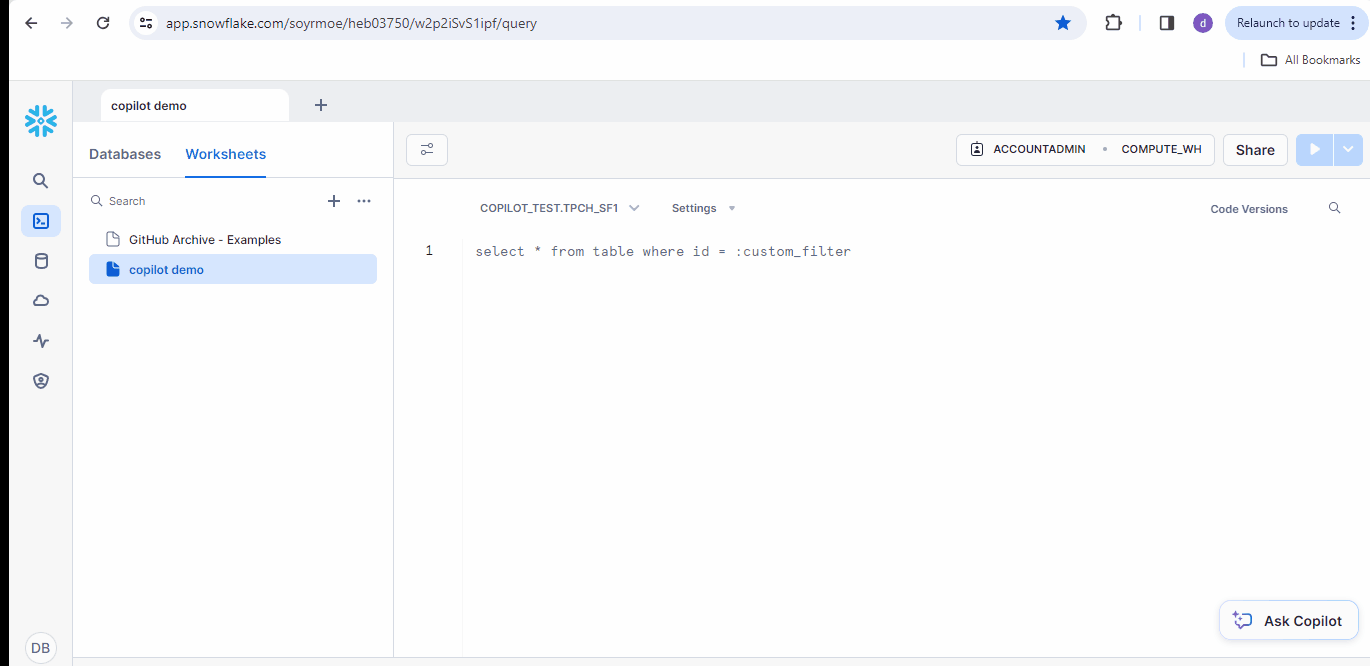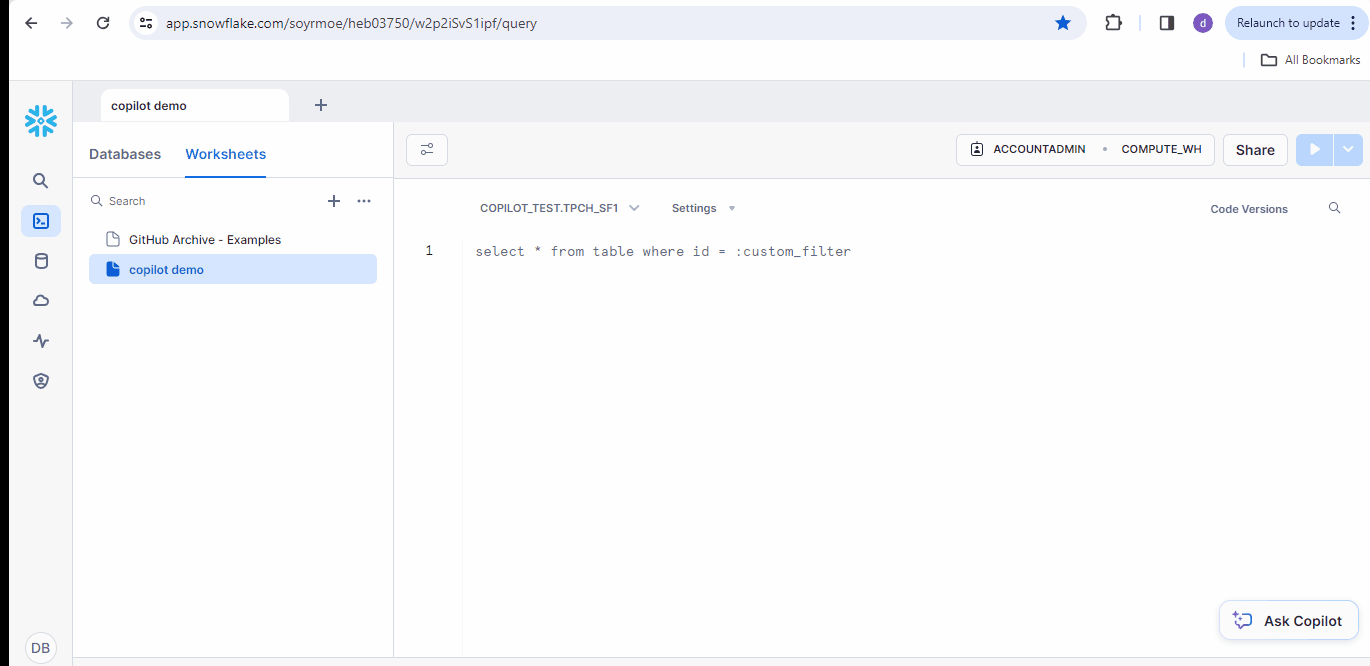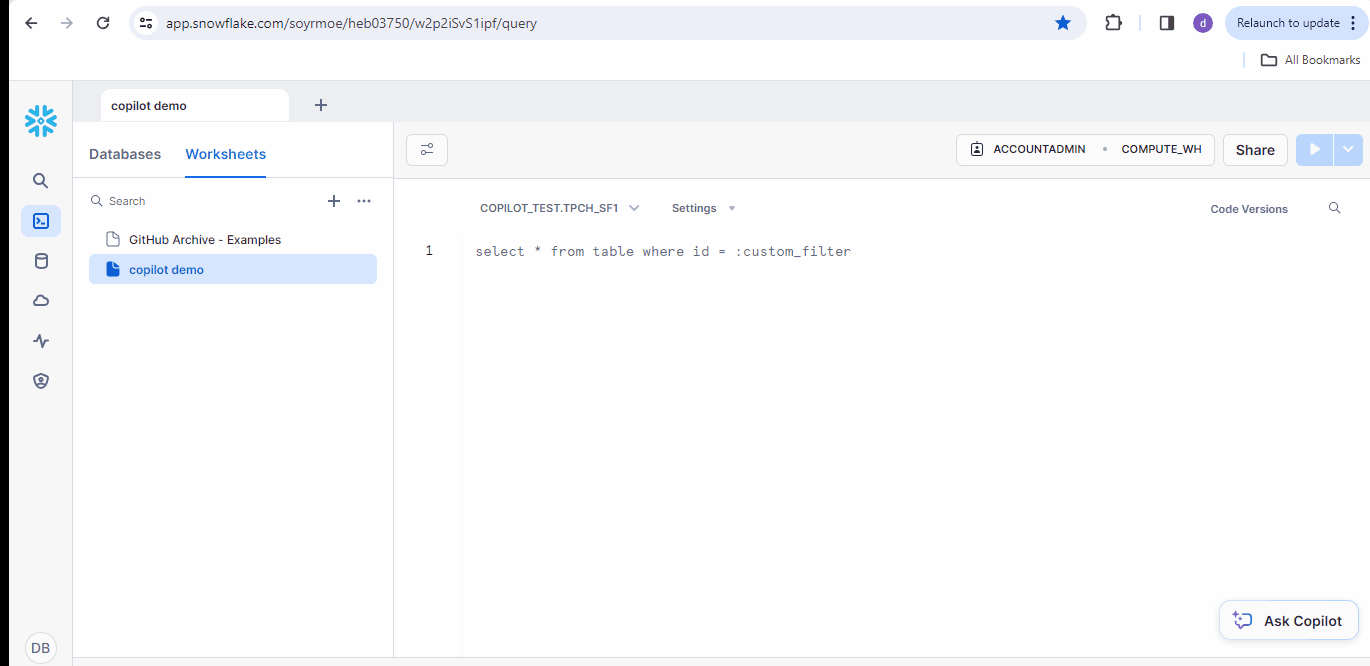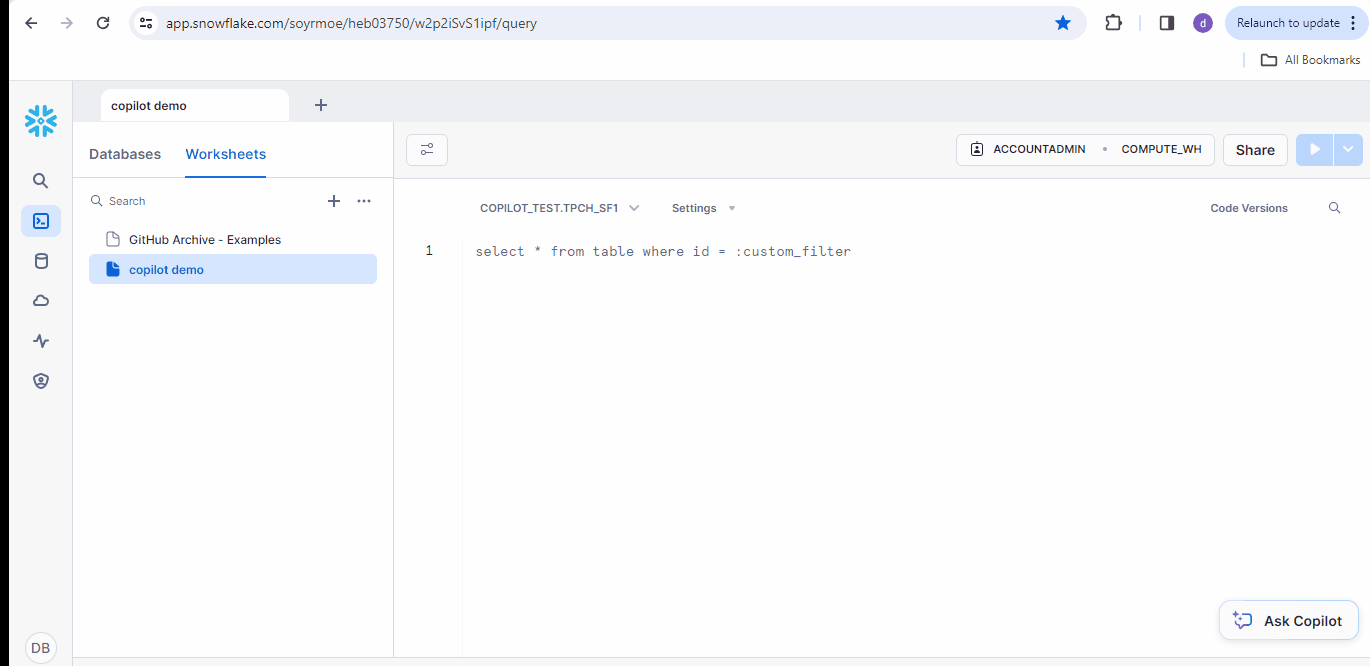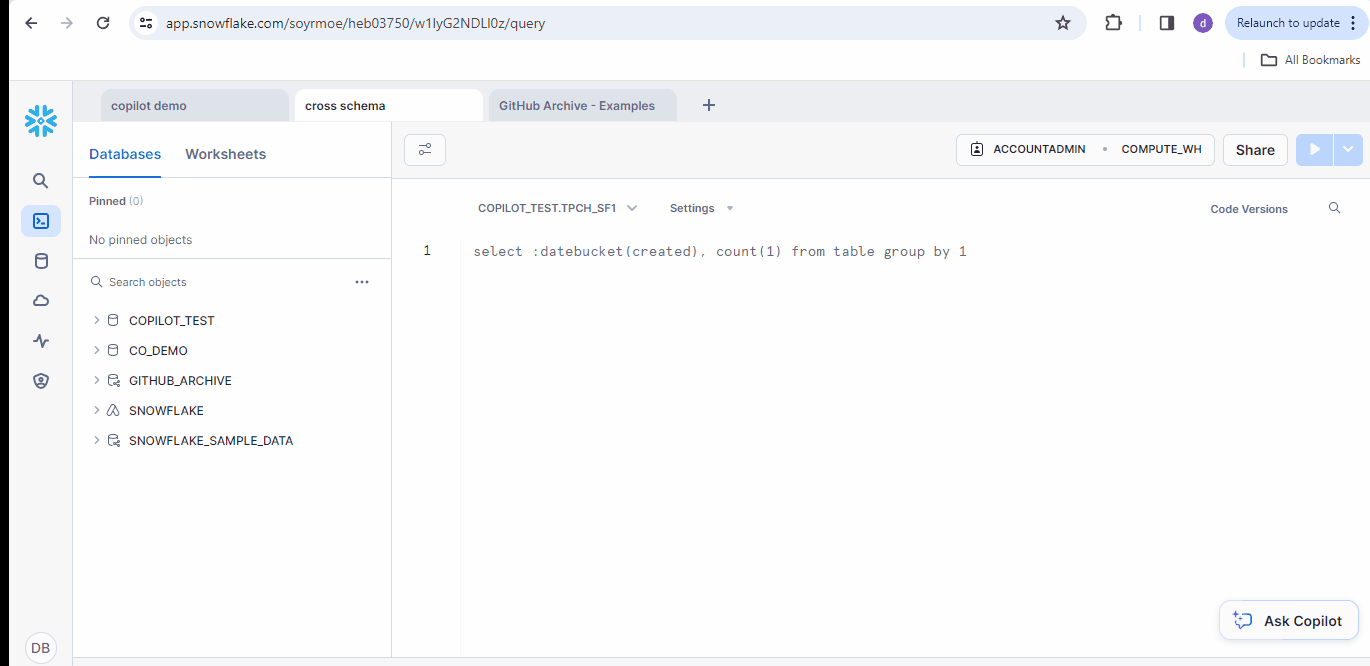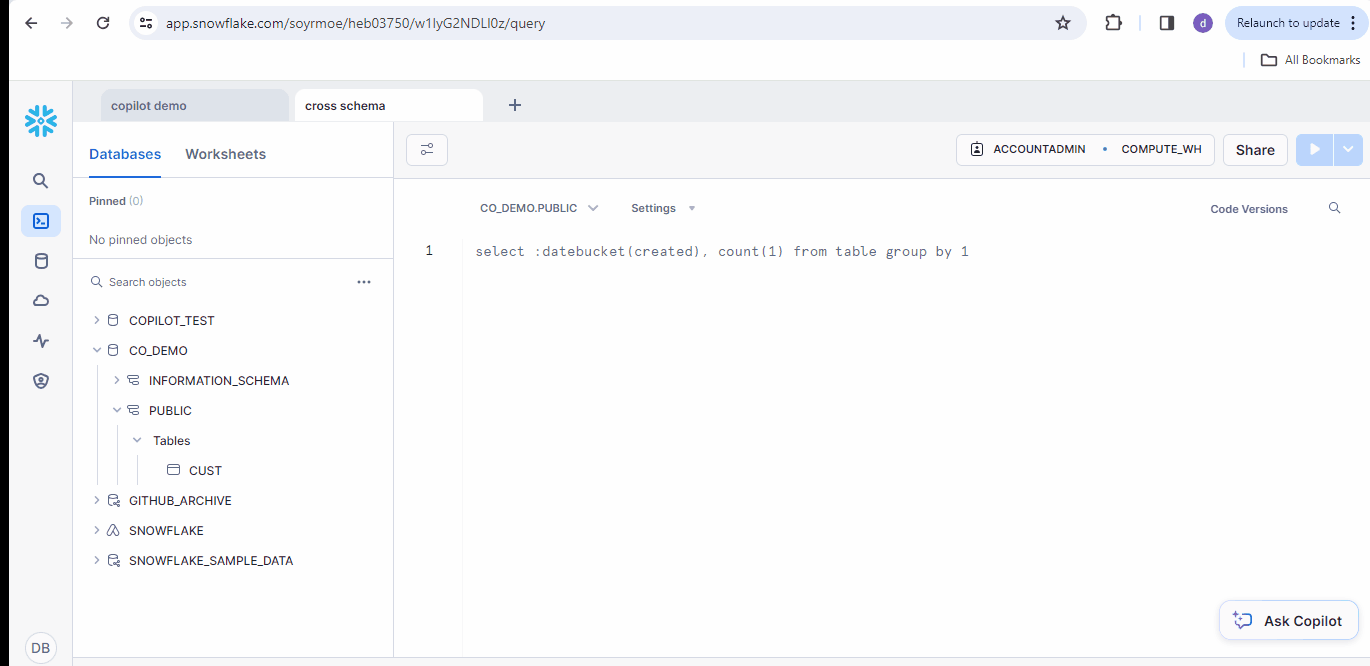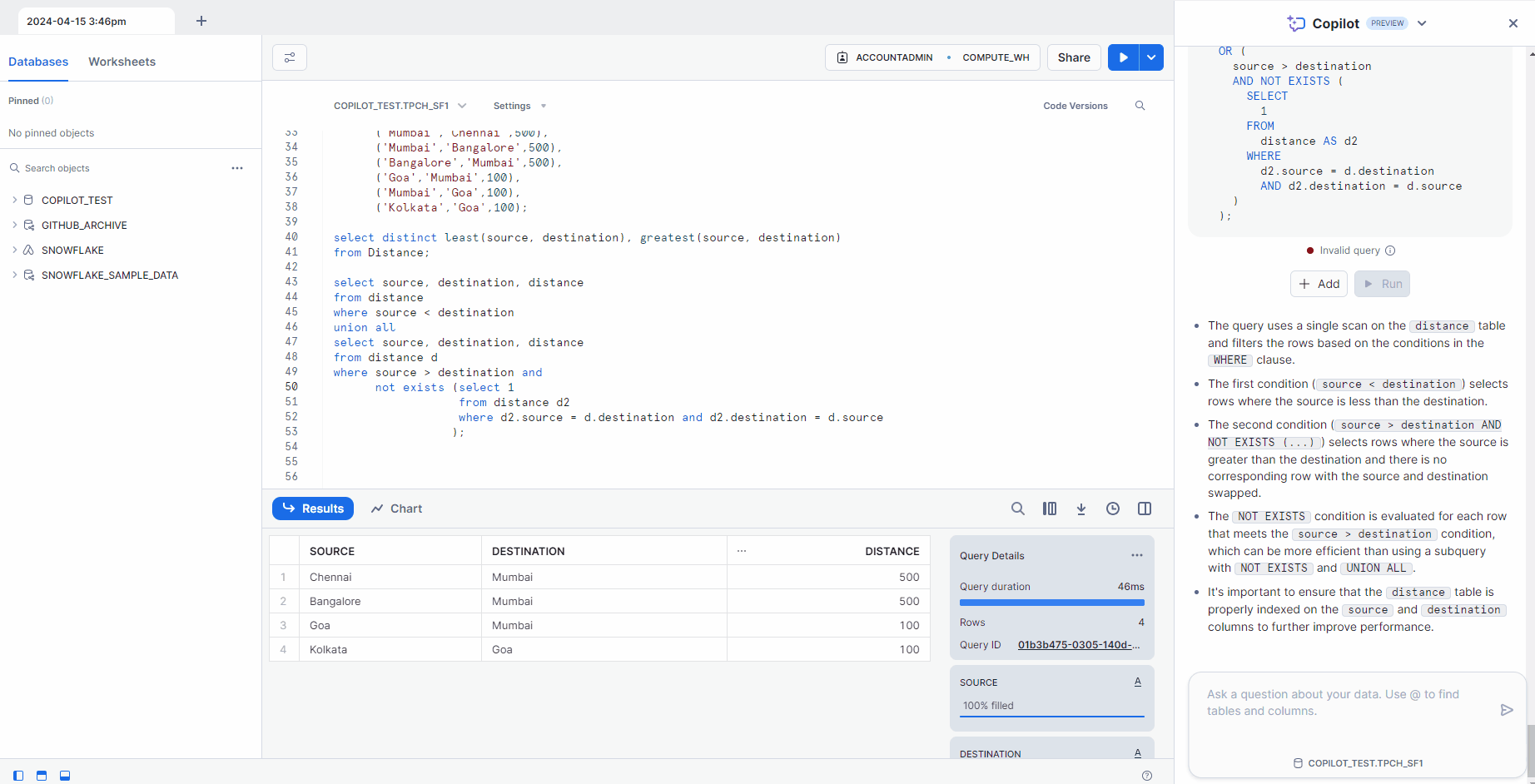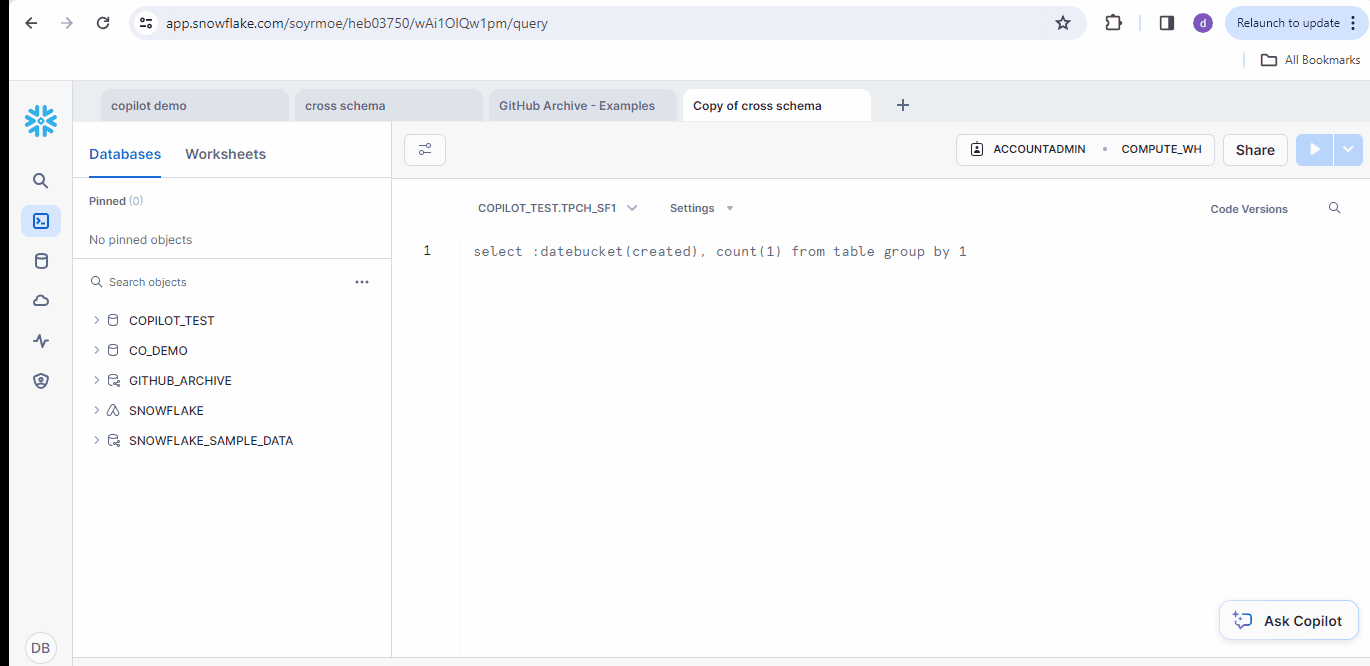AI Meets SQL for Smarter Data Queries with Snowflake Copilot
INTRODUCTION
The new AI-powered SQL Assistant Snowflake copilot is a cutting-edge tool that leverages artificial intelligence (AI) techniques, to enhance the SQL querying experience for developers, data analysts, and database administrators. By combining the power of AI with traditional SQL querying capabilities, the AI-powered SQL Assistant offers advanced features, intelligent suggestions, and streamlined workflows to improve productivity, efficiency, and accuracy in database interactions.
What is Snowflake Copilot?
Snowflake copilot is an LLM-powered assistant which only makes recommendations based on datasets that are readily available, its major feature is its capacity to understand natural language requests, which allows for seamless data analysis, and it also helps in understanding different data structures, generate and refine SQL queries and improves the performance through optimization.
Aim of Snowflake’s copilot is to make text to SQL query easier and simplify the complicated queries with simple natural language prompts, which helps companies to analyze their data assess and extract relevant information for better decision making. This is a high-level technical advancement from Snowflake which will deliver promising results in the upcoming days.
What makes Snowflake copilot unique?
Data Explorer
Users can now request copilot to explore the data with simple English without having to create complex queries. And refine their research with follow up questions and gain insights about the dataset and ask questions about the structure of your data. This comprehensive functionality enhances the quality of data analytics.
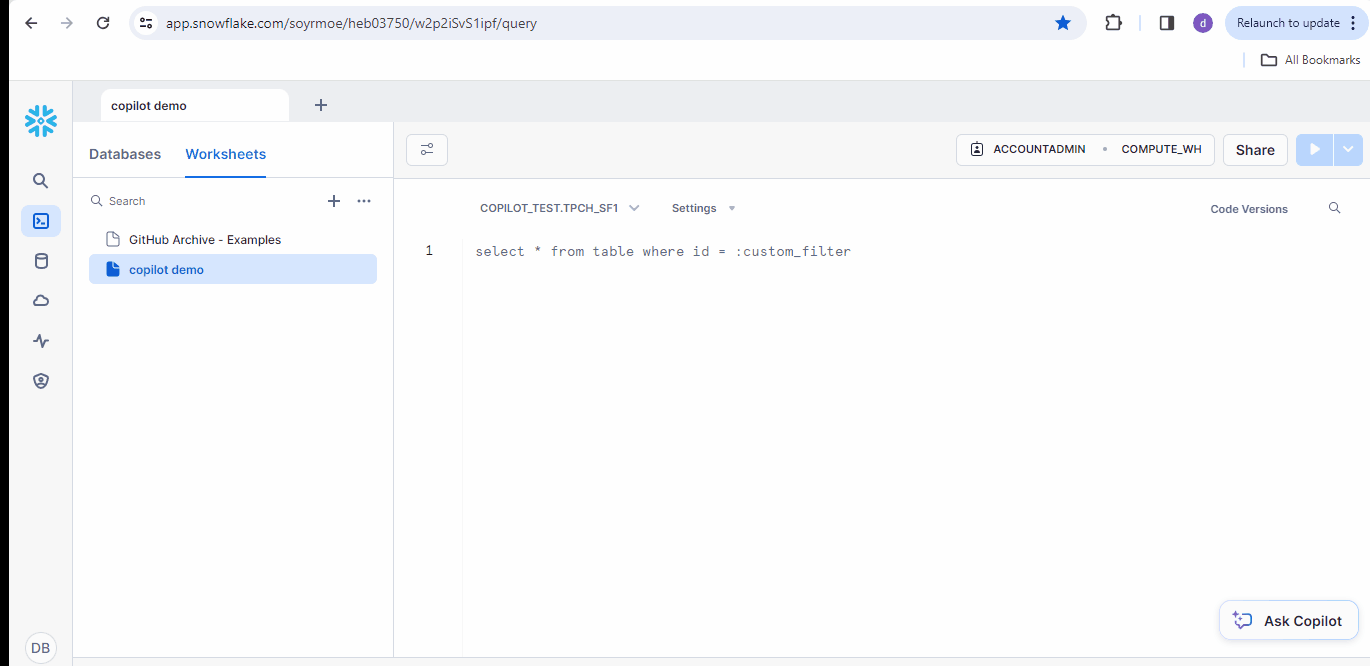
Simple Text to SQL
Users can describe their requirements in simple English. Once the query is provided, the bot comprehends the question, processes it, and generates SQL code. That can be directly executed to achieve the desired outcome.
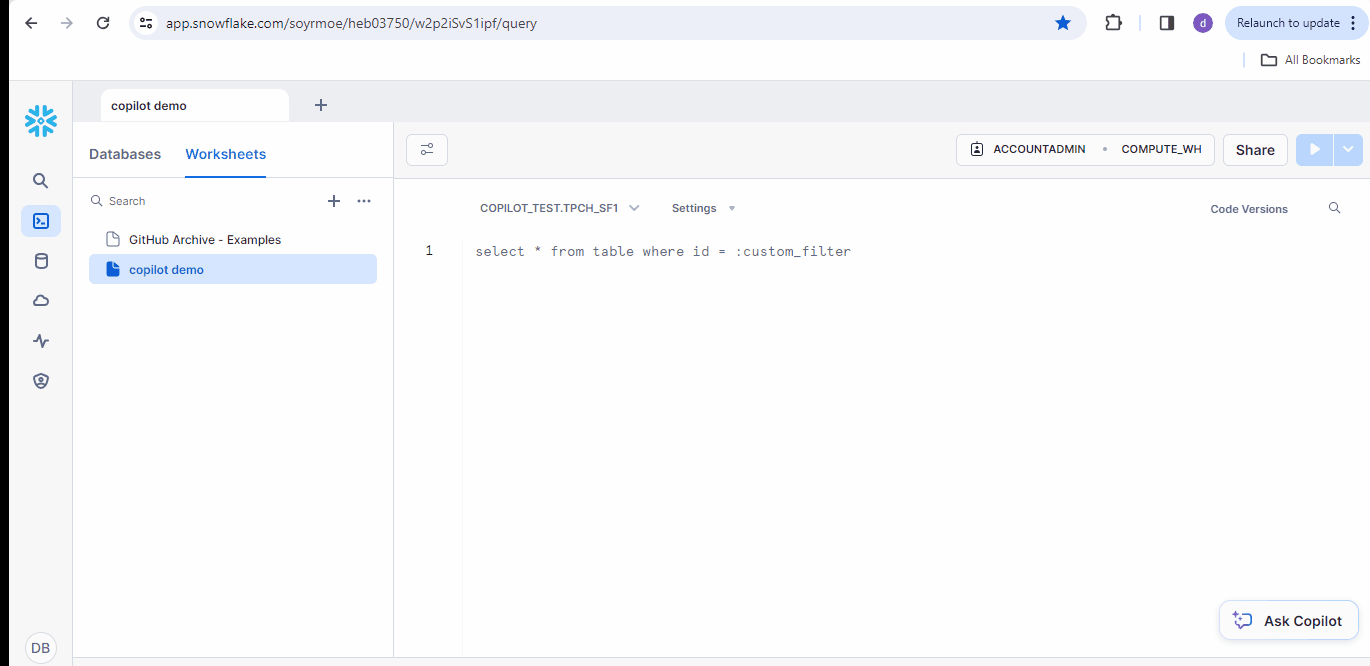
Query optimization
With Copilot’s assistance, we can create SQL queries that are not only more effective but also clearer. It provides explanations, optimization suggestions and even fixes for potential issues in existing queries. This comprehensive functionality enables high-quality data analytics and streamlines the process.
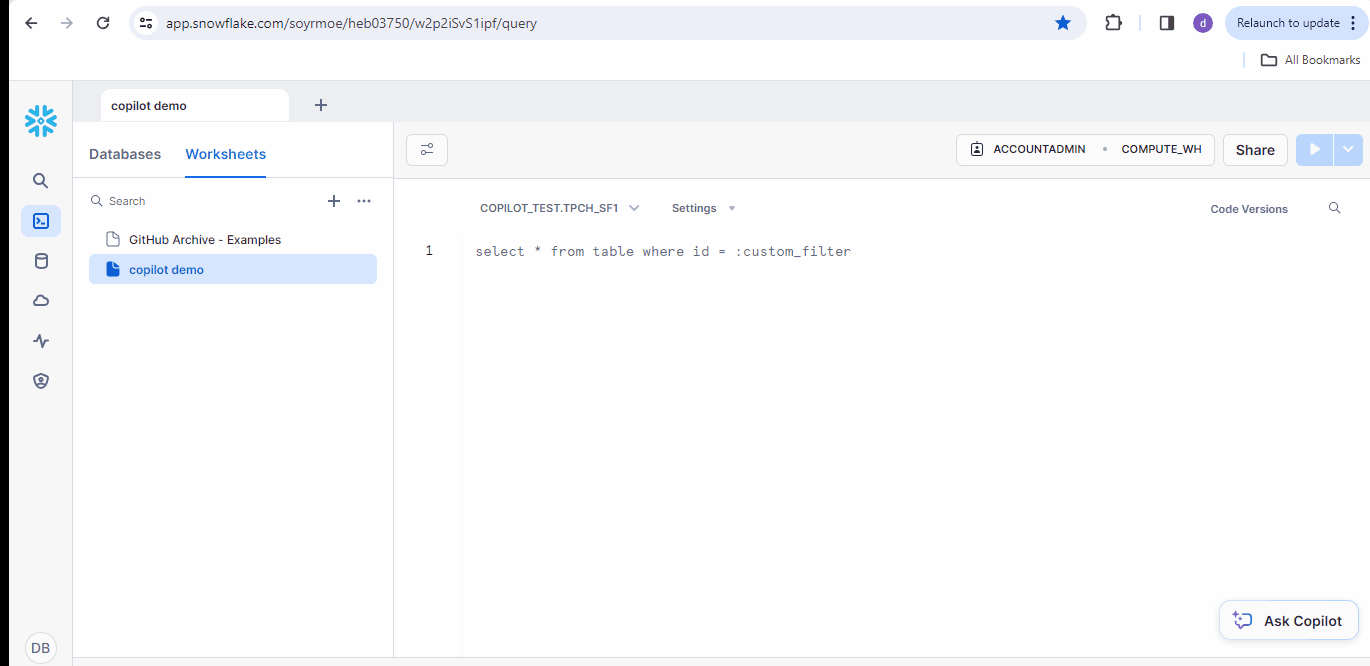
Snowflake documentation
Understanding the concepts of Snowflake’s documentation has proven to be challenging and time-consuming. However, Copilot is here to alleviate any uncertainties. Also now it’s easier to understand the snowflake functions, features and capabilities from copilot, or aim to enhance your SQL proficiency. Copilot’s comprehensive knowledge of Snowflake ensures all requirements are satisfied.

How to start with Snowflake Copilot?
Begin by creating a new worksheet or opening an existing one in Snowflake data cloud. Copilot for Snowflake data cloud helps generate SQL code and insights from natural language questions.
Navigate to the lower-right corner of the worksheet and click on “Ask Copilot”. This action will open the Snowflake Copilot panel on the right side of the worksheet.
Ensure that a database and schema are selected for the current worksheet. If not, you can choose them using either the selector at the top of the worksheet. Or the one below the Snowflake Copilot message box.
In the message box, enter your question. Then click the send icon or press Enter to submit it. Snowflake Copilot will provide a response in the panel.
If the response includes SQL statements from Snowflake Copilot:
- Click on “Run” to execute the query. This will add the query to your worksheet and run it.
- Alternatively, click on “Add” to edit the query before running it. This will also add the query to your worksheet.
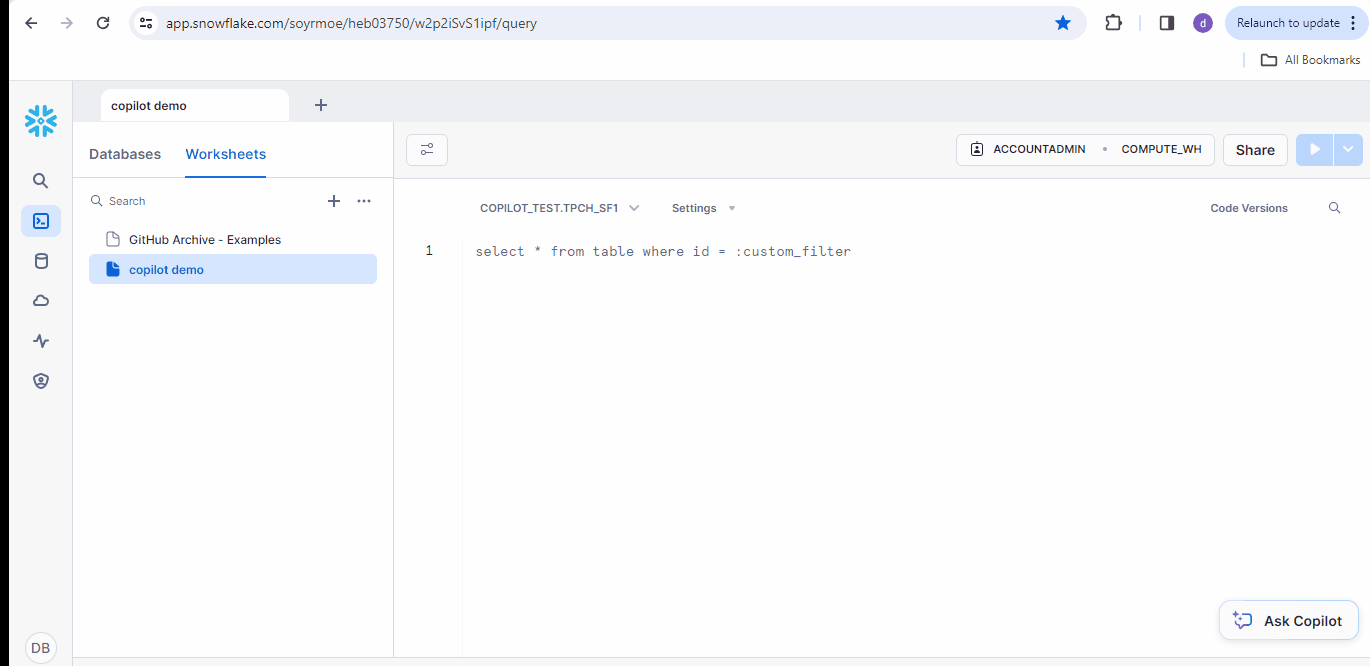
Limitations
Language support is currently limited to English and SQL only.
(NOTE: during demo session other languages were also supported!)
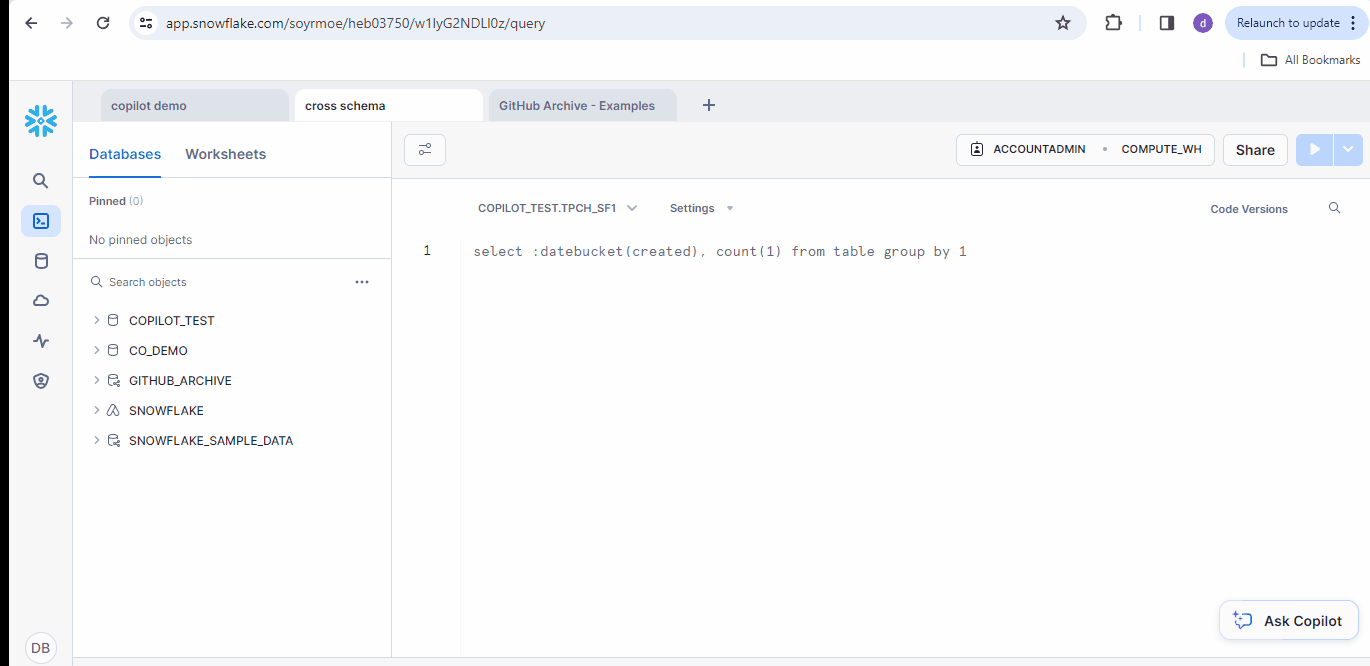
Detection of newly created databases, schemas, and tables may be delayed by up to one hour before Snowflake Copilot recognizes them.
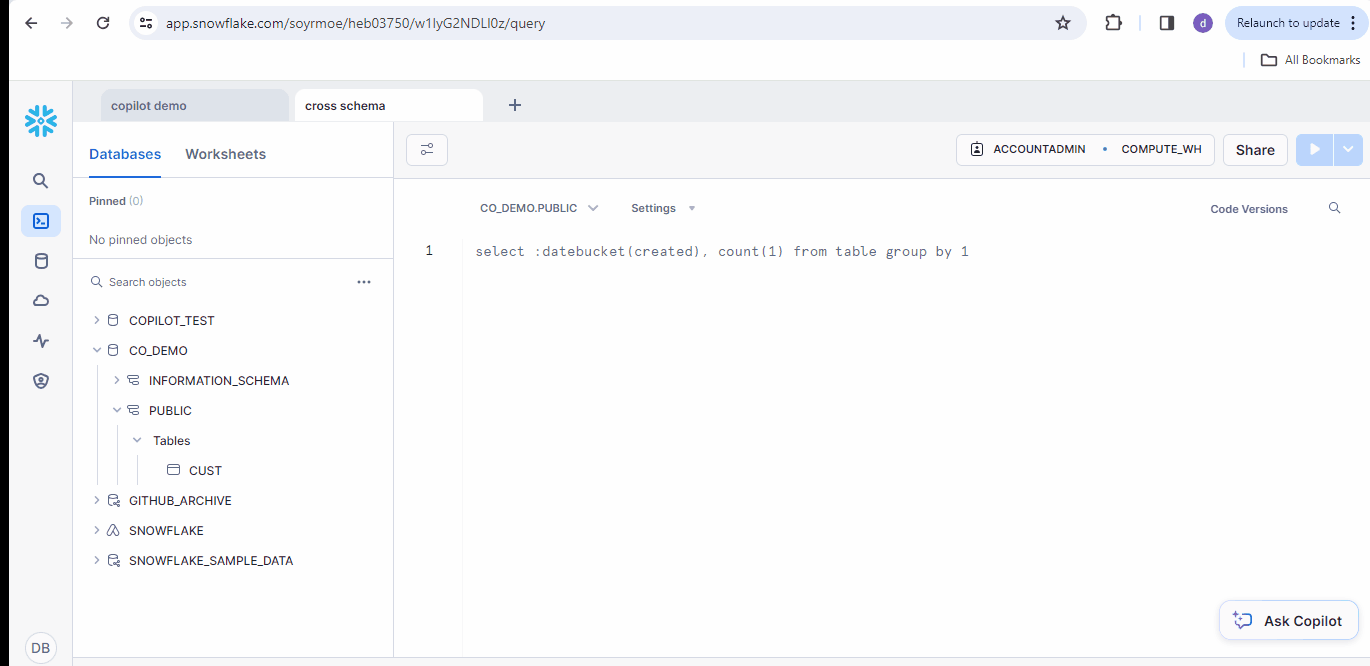
SQL suggestions may occasionally be ineffective. Snowflake Copilot might propose queries with invalid SQL syntax or references to non-existent tables or columns.
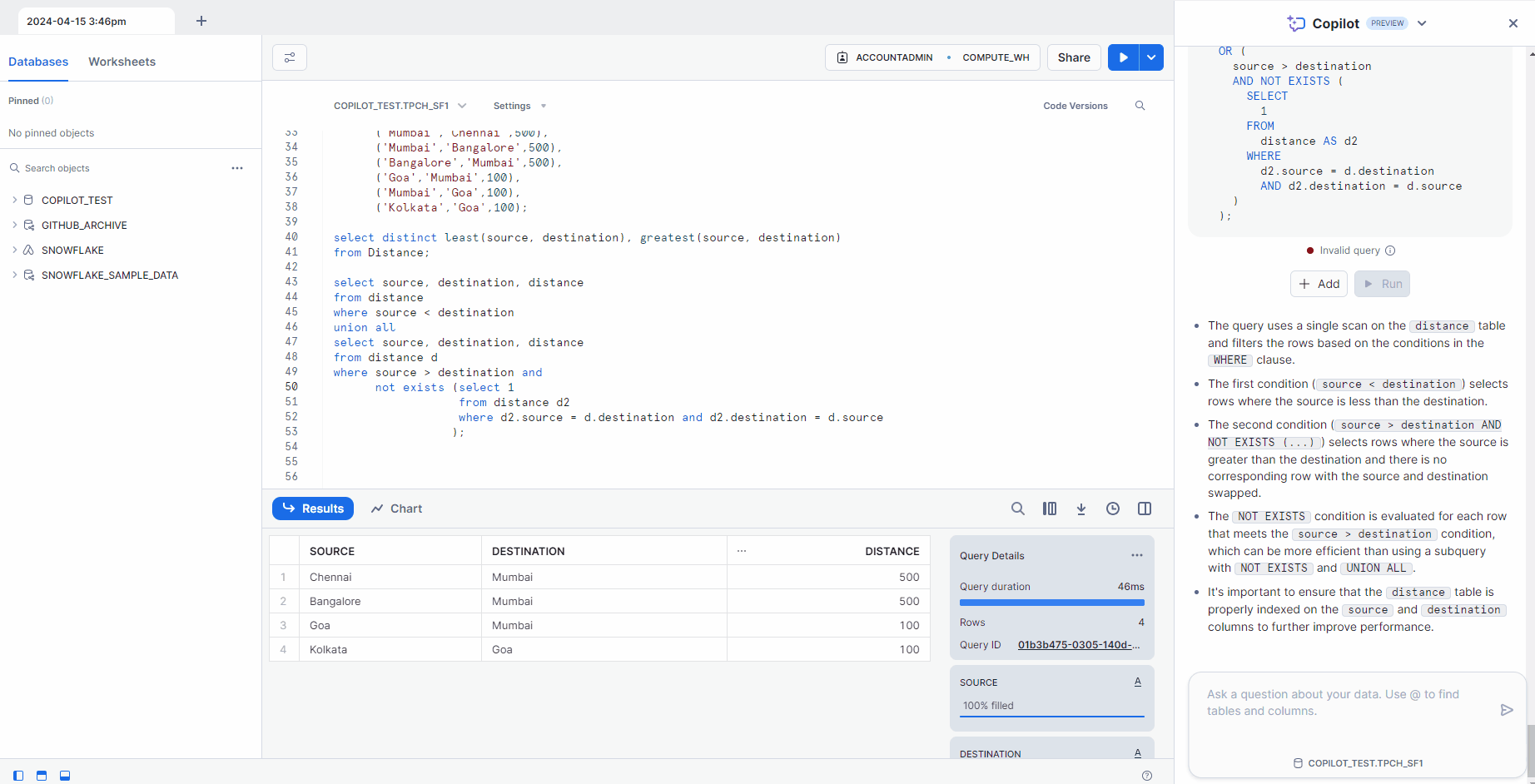
Cross-database or cross-schema queries are not supported. However, we can address this by creating and utilizing views that combine data from various schemas and databases.
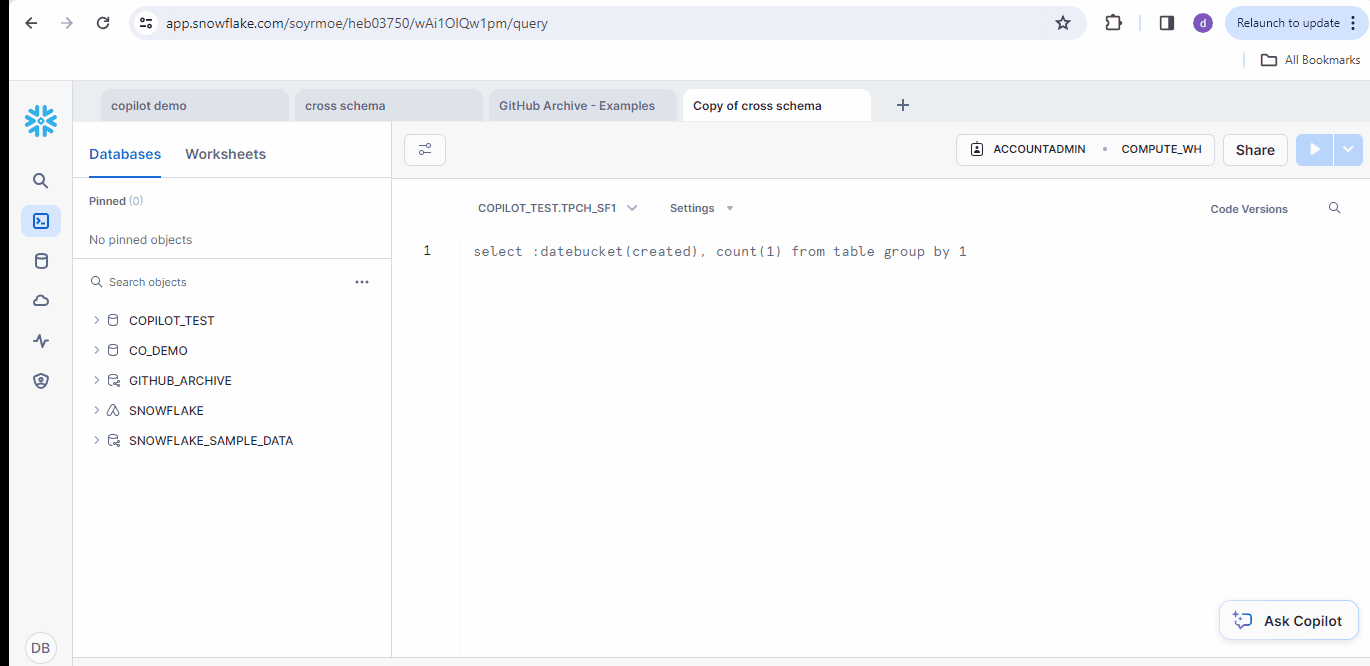
CONCLUSION
The field of text-to-SQL is experiencing rapid innovation. Extracting comprehensive insights often requires complex SQL queries, which can be time-consuming to write and manage.
Addressing this challenge, Snowflake introduces Copilot, now available for public preview for AWS accounts in the United States.
It will provide guidance and assistance, offering fixes, tips, and solutions at every stage of your query-processing journey.
With its extensive features and capabilities, Copilot Snowflake has significant potential to streamline data analysis and processing tasks by eliminating the necessity for manual SQL query coding.