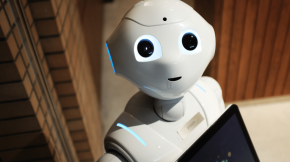Azure Form Recognizer and its Benefits
Invoices, receipts, and business cards are just some of the unstructured forms and documents that can have information extracted from them with the help of a cloud-based service called Microsoft Azure Form Recognizer. This service is offered by Microsoft. When compared to the process of manually entering data, using this service will save you both time and effort because it can process large volumes of documents quickly and accurately.
What is Azure Form Recognizer?
Azure Form Recognizer is an artificial intelligence service that lets you analyze PDFs and forms using pre-built models that can be changed. Form Recognizer has built-in models that work with standard forms like W-2s, invoices, receipts, business cards, and other similar forms, as well as training support for custom training. This let’s Form Recognizer fine-tune its powerful neural document models and support proprietary datasets, non-standard formats, and custom goals.
Benefits of Azure Form Recognizer

One of the most essential things about Azure Form Recognizer is that it can process forms quickly and accurately. The service can handle a lot of receipts and forms in a short amount of time. This saves both time and money that would have been spent on manually entering data. Azure Form Recognizer can also be taught to recognize forms that are specific to a company. This makes the tool much more useful for managing and analyzing data.
Another good thing about Form Recognizer is that it can be changed to fit your needs. Because the service can connect to a wide range of already-existing systems, such as databases, customer relationship management systems, and business intelligence tools, it makes it easy to pull data from forms and receipts and analyze it. The extracted data is returned in a structured format, which makes it easier to add it to systems that already exist and automate tasks that used to require manual data entry.
Azure Form Recognizer uses Microsoft’s tried-and-true cloud infrastructure to keep sensitive information safe and out of the public eye. This is important for data privacy and security. The service is also very flexible, so businesses can change the number of receipts and forms that are processed to meet their needs.
Apart from these 3 major benefits, here are some more:
- Better accuracy: The Azure Form Recognizer is made with the most up-to-date deep learning techniques and can pull information from a wide range of forms, even ones with different layouts or bad structures.
- Improved Data Quality: Because Azure Form Recognizer uses automation to handle the data extraction process, it guarantees that the information gathered is reliable, correct, and free of errors caused by human error.
- Reduced Processing Time: With Azure Form Recognizer, you can quickly and effectively process a large number of forms, which can save you a lot of time and money compared to manually entering data.
- Integration: Azure Form Recognizer connects quickly to other Azure apps and services. This lets you pull data from forms and use it in a variety of workflows, such as automating billing, improving customer service, and streamlining HR operations, among other things.
- Scalability: Because Azure Form Recognizer is built on Microsoft’s globally distributed cloud architecture, it can quickly grow to handle a huge number of forms. This lets it use the benefits of both cloud computing and artificial intelligence.
- Cost-Efficient: Since Azure Form Recognizer is a cloud-based service, you only pay for the resources you actually use. You don’t have to buy any computer hardware or software upfront.
- Accessible from Any Location: Because Azure Form Recognizer is a cloud-based service, it can be used from anywhere with an internet connection. This makes it a great choice for businesses with workers in different places or who work from home.
Clearly, leveraging Form Recognizer can be a game changer for your organization. But which service provider seems apt for the same? Keep reading for the answer!
Why Beyond Key?
The OCR service from Beyond Key uses cutting-edge technology to quickly and easily turn scanned images and PDFs into text that can be changed.
Our OCR process starts when a picture or scanned document is sent to us. Our software then works on it. Using advanced algorithms, our OCR engine can figure out the shapes and patterns of letters and numbers and match them to characters in a font library already built in.
When you’re done, you’ll have a fully editable document with text that you can search, copy, and change as you like. We also have things like image enhancement and automatic page detection to ensure the highest accuracy level.
Our OCR technology can read documents in more than one language, which makes it useful for businesses, researchers, and individual users. Try our OCR service today to see how easy and quick it is to digitize your documents.
Conclusion
In conclusion, Microsoft Azure Form Recognizer is a powerful and effective tool for extracting information from unstructured forms and documents. It does this by analyzing the content of the forms and documents. Compared to manual data entry, using Microsoft Form Recognizer can save you time and effort regardless of the number of receipts you are processing or the volume of receipts you are processing. It is possible to quickly and accurately extract information from your documents thanks to its advanced machine-learning algorithms and user-friendly interface, making it a valuable tool for businesses of all sizes.