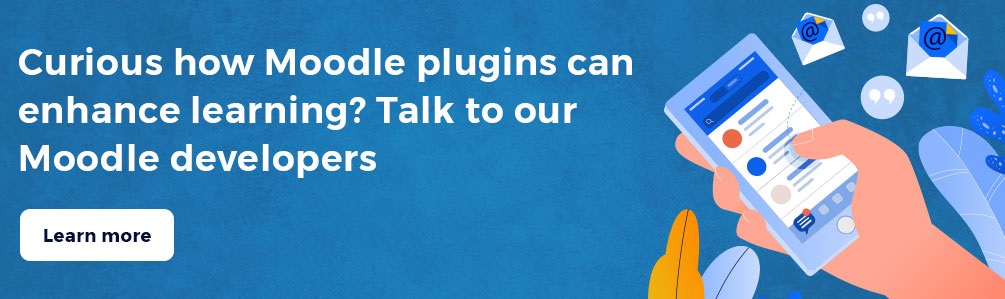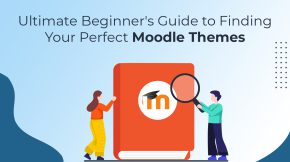Moodle Plugins to Boost Your Online Training Productivity
In this digital era, the trend of online learning has slowly picked up. Teachers and students are interacting through e-learning platforms for a personalized experience and efficiency. Moodle is one such popular e-learning platform that has been benefiting everyone for a long time. But what makes this course management system stand out is its ability to integrate third-party plugins. These Moodle plugins not only increase the teachers’ productivity but also enable them to use the platform to the best of their abilities.
In this article, we will talk about 5 such third-party plugins that will rapidly improve your online training productivity.
5 Moodle Plugins for Training Productivity

There are the best Moodle development plugins that will boost online teaching productivity and enhance the overall learning experience for students.
The ONLY OFFICE Docs
The ONLY OFFICE Docs is another valuable Moodle development plugin. It can significantly boost online training productivity. ONLYOFFICE Docs is an elaborative document editing and collaboration platform that can be integrated with Moodle. It is used to enhance document management and collaboration within the learning environment.
Benefits of this Moodle Plugin
- Document Collaboration: The plugin allows multiple users to collaborate on documents in real time. It is particularly useful for group projects, research papers, and collaborative assignments.
- Editing and Formatting: It provides a rich set of editing and formatting tools. This makes it easy for students to create, edit, and format documents, presentations, and spreadsheets.
- Version Control: This tracks document changes, allowing both educators and students to view the history of edits.
- Access from Any Device: ONLYOFFICE Docs is accessible from a wide range of devices, including computers, tablets, and smartphones.
- Seamless Integration: The plugin seamlessly integrates with Moodle, making it easy for educators to add document-editing capabilities to their courses.
Big Blue Button
Big Blue Button is an open-source web conferencing system. It integrates seamlessly with Moodle. It offers features like real-time video and audio conferencing, screen sharing, chat, and whiteboarding. This Moodle plugin development enables live virtual classrooms, webinars, and collaborative discussions. This can significantly enhance the engagement and interactivity of online training sessions.
Benefits of the Moodle Plugin
- Live Interaction: Big Blue Button provides a real-time virtual classroom environment, enabling live interactions between educators and learners.
- Engagement: This plugin features screen sharing, chat, and whiteboarding to enhance engagement during online training sessions.
- Recording: Sessions can be recorded for later review. It is helpful for students who may have missed a class or need to revisit the content.
H5P
H5P is one of the best interactive content creation Moodle plugins. It allows educators to develop a wide variety of interactive content. This includes quizzes, interactive videos, flashcards, and more. These interactive elements can make online courses more engaging and effective. They encourage active participation and provide immediate feedback to learners.
Benefits of this Moodle Plugin
- Interactivity: H5P enables the creation of interactive content. It makes courses more engaging and participatory.
- Immediate Feedback: Learners receive instant feedback on their progress. This helps them understand and retain the material more effectively.
- Variety: Educators can use H5P to create a wide range of interactive content types. This can range from quizzes and flashcards to interactive videos and branching scenarios.
Moodle Mobile App
The official Moodle Mobile App allows learners to access their courses and content on the go. It can be used on their smartphones or tablets. This can be a productivity booster for learners, as they can continue their training. Even when they are not at their computer, the students can easily use the platform via this Moodle plugin. The app offers features like offline access, notifications, and easy navigation. It enhances the overall learning experience.
Benefits of this Moodle Plugin
- Mobile Accessibility: Learners can access courses and content on their smartphones and tablets. This offers maximum flexibility and convenience.
- Offline Access: The app allows for offline course content access. It is particularly useful for learners with limited or intermittent internet connectivity.
- Notifications: Users receive alerts and notifications. This helps them stay up to date with course activities and deadlines.
Moodle Questionnaire
The Moodle Questionnaire plugin is a valuable tool for collecting feedback and data from learners. This can be used to assess the effectiveness of online courses and make necessary improvements. Educators can create surveys and questionnaires to gather insights into the training process. Then they can easily modify their content accordingly.
Benefits of this Moodle Plugin
- Feedback Collection: Educators can gather valuable feedback from learners. This can be done through surveys and questionnaires.
- Course Improvement: Feedback helps improve course content and teaching methods. This makes the training experience better and more productive.
- Assessment: Questionnaires can be used for course evaluations. They ensure continuous quality improvement
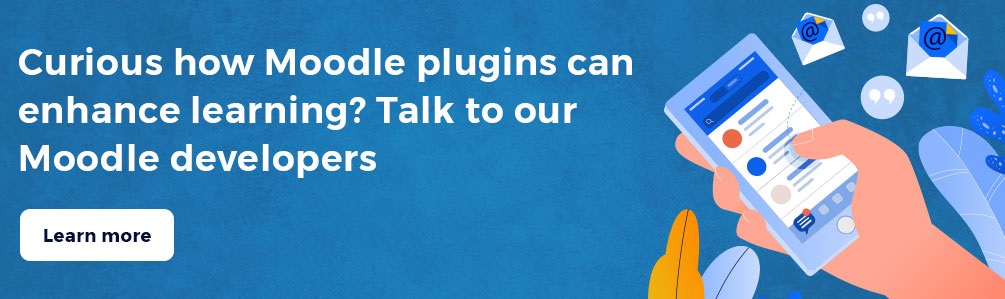
Conclusion
These Moodle plugins enhance the online training experience. This is done by increasing engagement, interactivity, and accessibility. Educators get the freedom to create engaging and interactive content. Learners can access their courses on various devices. Both parties can monitor progress and gather valuable feedback. By incorporating these plugins into your Moodle, you can improve the overall learning experience. Online training productivity is also increased effectively. Also, this creates a more effective and efficient learning environment.