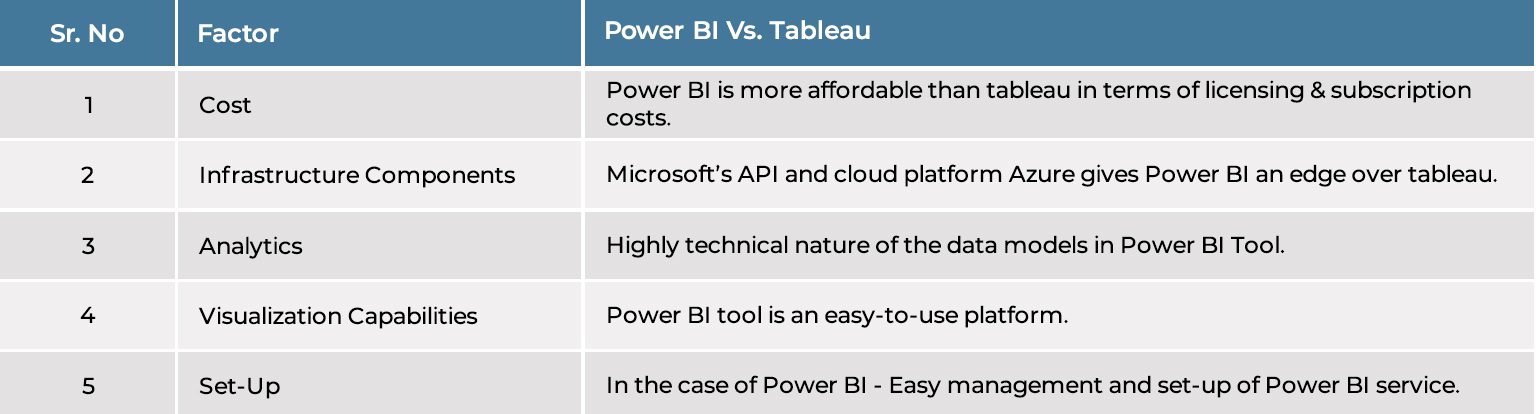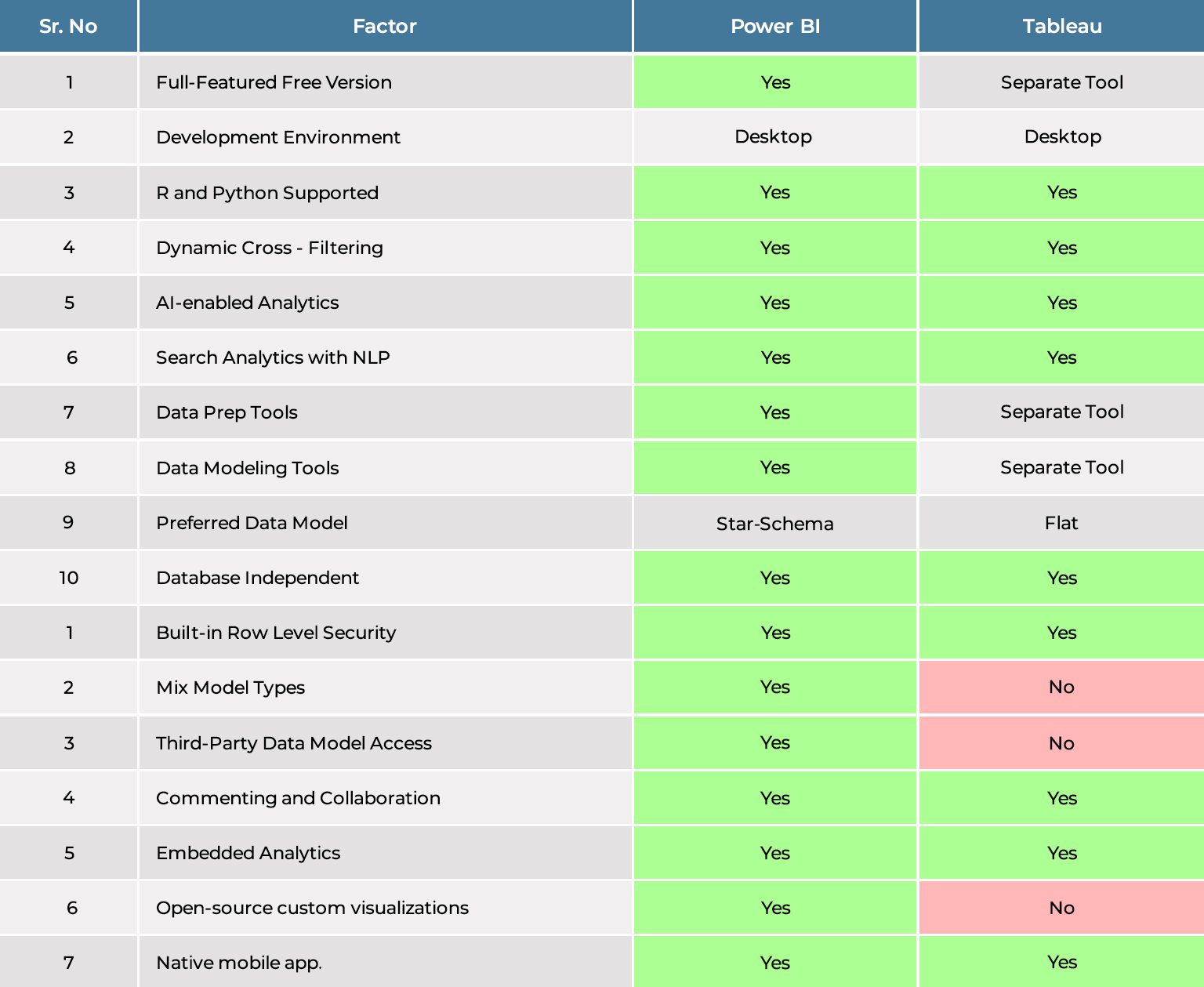Tableau To Power BI Migration: Unlock The Benefits Of Data Analytics
Introduction:
Data visualization is crucial for any business looking to succeed in today’s competitive landscape. However, the tools used for visualization can make a significant difference in how effectively data is presented. As technology continues to evolve in the business intelligence space, it’s essential to stay up-to-date on the latest advancements.
If you’re a Tableau user and interested in the advantages that come with leveraging Power BI, or if you’re thinking of switching from Tableau to Power BI for your data analysis needs, you’re faced with a difficult decision. In this blog, we’ll explore the steps and best practices for successfully migrating from Tableau to Power BI. We’ll also discuss the many benefits that make it worth the effort, including enhanced data modeling capabilities, improved collaboration, and seamless integration with other Microsoft applications.
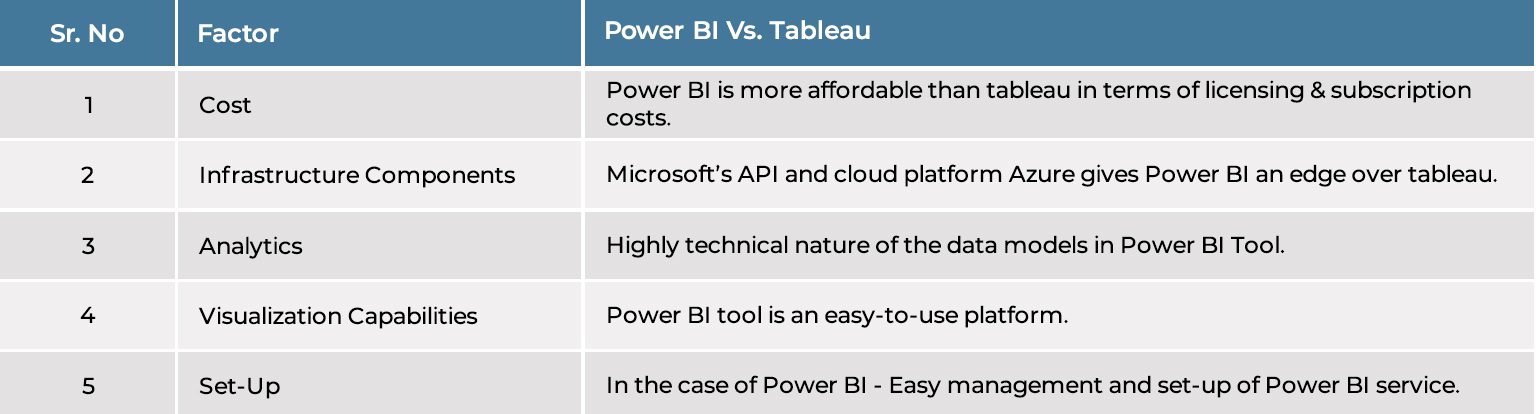
Introduction – Tableau To Power BI Migration
Are you still using Tableau for your data visualization needs? It might be time to consider migrating to Power BI. As the leading tool for business intelligence and data visualization, Power BI is more user-friendly, feature-rich, and affordable than Tableau. But the idea of migrating to a new platform can be intimidating, which is why we’re here to guide you through the process.
In this blog post, we’ll take a deep dive into the benefits of migrating from Tableau to Power BI and provide you with a step-by-step guide on how to do it successfully. Whether you’re a small business or a large enterprise, we’ll share some best practices that you can use to make the transition as smooth as possible. Don’t miss out on the power and potential of Power BI – let’s get started on your migration journey today!
Things to Consider When Migrating between Power BI and Tableau:
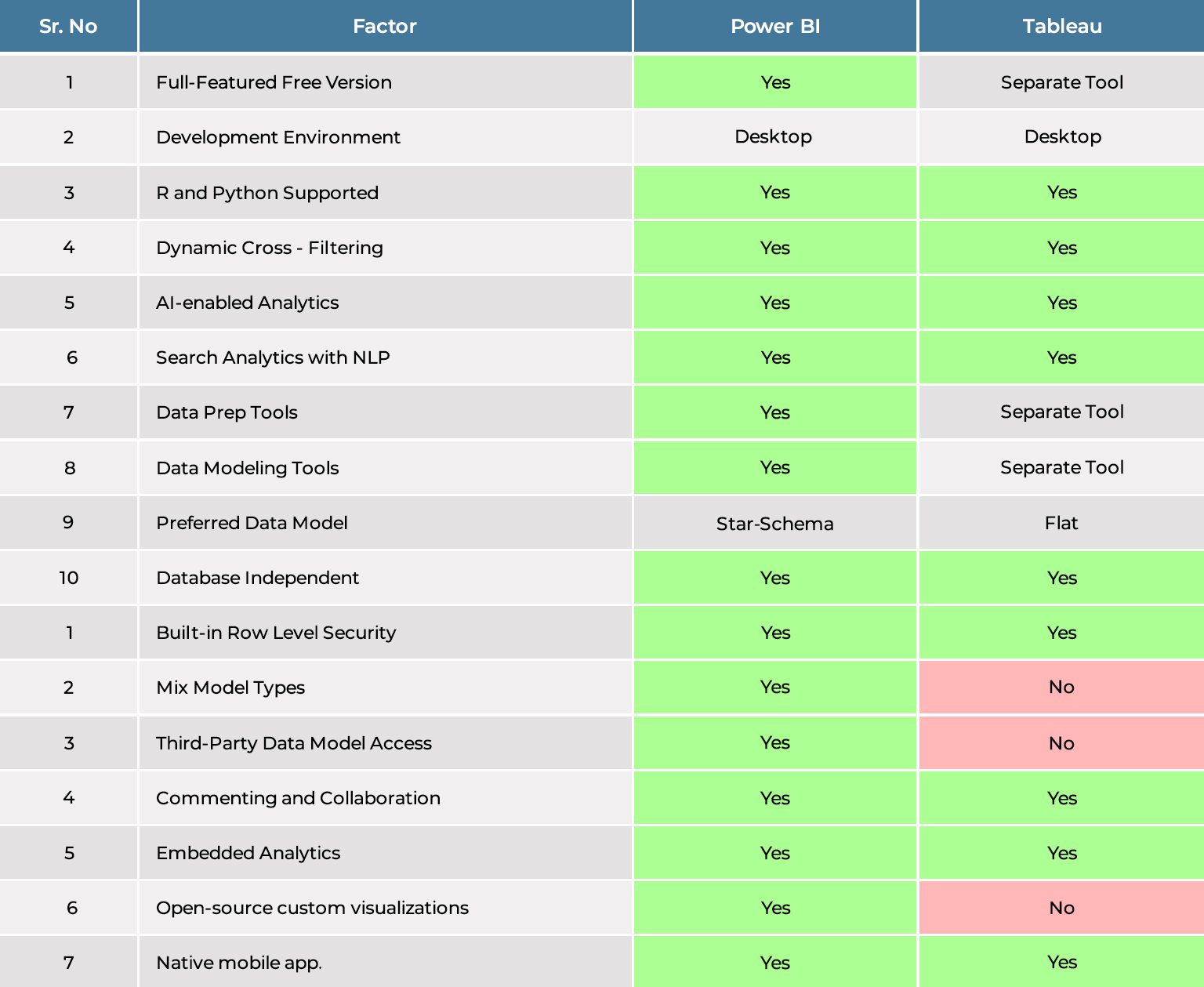
Benefits of Migrating From Tableau To Power BI
Tableau to Power BI Migration may seem like a daunting task, but with the right guidance, it can be a seamless process. By making the switch to Power BI, you’ll have access to more advanced features, better integration options, and more customization capabilities, helping you take your data visualization to the next level.
If you’re considering migrating from Tableau to Power BI, you can expect a wide range of benefits.

- Enhanced Collaboration
Firstly, Power BI offers enhanced collaboration capabilities, allowing multiple users to work on the same report or dashboard simultaneously. This feature ensures that everyone is on the same page and has the most up-to-date information, making collaboration a breeze.
- Easier Integration With Other Microsoft Products
In addition, Power BI offers seamless integration with other Microsoft products such as Office 365 and Dynamics 365. This makes it easy to connect your data sources and get even more insights into your data.
- More Customization Options
Finally, Power BI provides more customization options than Tableau, allowing you to create custom visuals, add your branding, and tailor reports and dashboards to your specific needs.
Beyond Key’s Guide to Migration from Tableau To Power BI
While you’re currently using Tableau, you may be wondering how to make the move to Power BI without disrupting your workflow. Fortunately, Beyond Key has you covered with a step-by-step guide that will help you seamlessly transition to Power BI. Along the way, we’ll explain the benefits and best practices of making the switch.
We will help:
Assess your current Tableau environment
- Understand which data sources you are using in Tableau.
- Identify what type of visualizations you have built-in in Tableau.
- Take note of any unique customizations that have been made.
Plan for your migration
- Once you have a clear understanding of your current environment, you can begin planning for your migration.
- Determine which features you will need to recreate in Power BI.
- Consider how your data sources will need to be restructured for Power BI.
- Identify any changes that may need to be made to your current data governance policies.
Set up a Power BI account
- To begin using Power BI, you’ll need to set up an account.
- Microsoft offers a free trial version of Power BI that allows you to explore all the features before committing to a paid subscription.
- Familiarize yourself with the platform before making any changes to your production environment.
Migrate your data sources
- Begin migrating your data sources to Power BI.
- Ensure that your data is clean and well-structured before importing it into Power BI.
- Consider using Power BI’s ETL (Extract, Transform, Load) capabilities to prepare your data for analysis.
Now that you’ve read the guide to migration, let us look at some of the best practices for migrating from Tableau to Power BI.
Best Practices for Migrating from Tableau to Power BI
Many organizations are making the switch to take advantage of Power BI’s powerful capabilities, including its integration with other Microsoft products. But how do you ensure a smooth transition? Here are some best practices to follow:
- Don’t dive in headfirst – take the time to familiarize yourself with Power BI before making the switch. This will help you understand the differences between the two tools and ensure you’re using Power BI effectively.
- Export your Tableau data into Excel format before importing it into Power BI. This may seem like an extra step, but it can help ensure that your data is correctly formatted and make the transition smoother.
- Don’t reinvent the wheel – use Power BI’s built-in templates and themes to quickly create professional-looking visuals. This can save you time and effort, allowing you to focus on analyzing your data.
- Collaboration is key – take advantage of Power BI’s collaboration features to easily share your dashboards and reports with others. This makes it easy to work on projects together and get everyone on the same page.
- For even more power and flexibility, consider leveraging Microsoft Azure. Azure is a cloud computing platform that offers additional capabilities for running and scaling Power BI workloads. This can help you get even more value from your data and maximize your investment in Power BI.
Don’t let the thought of migrating from Tableau to Power BI intimidate you. With these best practices in mind, you can make the switch with confidence and unlock the full potential of your business intelligence.
Common Challenges During the Migration Process
Data preparation can be challenging during the migration process. It goes without saying that preparing data can be difficult and time-consuming, especially if you’re dealing with a large data set. With its effective data preparation features, Power BI can help you streamline the process and save time.
You may experience additional challenges when learning how to use Power BI. It’s normal to feel anxious about learning a new tool, especially if you’re already familiar with Tableau. But don’t give up. There are numerous resources available to assist you in learning and mastering Power BI, including documentation, tutorials, and training programs.
Choosing Power BI features is difficult. With so many features at your disposal, it’s natural to feel overwhelmed and unsure where to begin. But with a little guidance and experimentation, you’ll quickly find the features that best suit your needs and allow you to create stunning visualizations and insights.
Why Beyond Key?
At Beyond Key, we’re dedicated to helping businesses overcome their biggest challenges and achieve their corporate BI ambitions. As a Microsoft Solution partner, we offer a range of services and expertise to ensure that you’re always on the cutting edge of business intelligence technology.
Here are just a few of the ways that Beyond Key can help your organization:

-
- Technology Expertise: Our global team of solution architects, consultants, and project managers have extensive expertise in technology, making us the perfect partner for your BI needs. With regional offices in the United States and India, we can offer you a truly global perspective on the latest BI trends and technologies.
- Regulatory and Industry-Specific Compliance: At Beyond Key, we understand the importance of compliance and regulatory requirements. That’s why we offer a range of business governance solutions to help you navigate these complex areas.
- Fast-Changing Technology: In today’s fast-paced business environment, it’s crucial to stay up-to-date with the latest BI technologies. Our expertise in managed services and remote support contracts means that we can help you stay ahead of the curve, no matter what challenges you face.
- Flexibility: We understand that every organization has unique needs and challenges. That’s why we offer great flexibility with our managed services and remote support contracts, so you can focus on what matters most to your business.
- Early Adopters of Emerging Technology: Our teams are always on the lookout for emerging technologies and new BI solutions. As a managed partner, we have access to Microsoft as a managed partner resources, ensuring that we’re always at the forefront of the latest BI trends.
At Beyond Key, we’re committed to helping you every step of the way, from selecting the right platform to putting it into action and making it live. And once you’re up and running, we’ll continue to provide support and maintenance to ensure that your system is always running at peak performance. Contact us today to learn more about how we can help you achieve your corporate BI goals.
Wrapping Up
In today’s rapidly evolving business landscape, making the switch from Tableau to Power BI can be a game-changer for your organization. With its cutting-edge data visualization, data sharing capabilities, analytics, AI integration, and more, Power BI offers a comprehensive suite of tools that can help you unlock new insights and make better, more informed decisions. And with the help of a step-by-step guide and expert support from the team at Beyond Key, your migration can be smooth, successful, and transformative. Don’t wait any longer to take advantage of all that Power BI has to offer – contact us today to learn more about how we can help you achieve your BI goals.