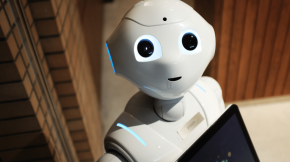Understanding OCR vs ICR for Your Business
When you see the phrase “OCR vs ICR” online, you might wonder if you need to rethink your document strategy. You are not alone. Many leaders are searching for answers as they try to move from paper files and manual data entry to clean, digital records. This blog will help you see what OCR and ICR mean, how they are different, and what makes sense for your business right now.
How Business Leaders Get Here
You start with a simple need. You want to stop typing data from paper. You want to find documents faster. You want fewer mistakes. So you consider OCR, which is technology that reads printed words on a page and turns them into digital text. But then you see the term ICR. Now you have questions. Should you change your plan? Is ICR something you need? Or is OCR enough? These are the questions that bring you here.
What OCR Does for Your Documents
OCR stands for optical character recognition. It reads printed text from scanned documents, PDFs, or images and converts it to digital data. This can be anything from invoices to contracts or forms. OCR helps you save time. It makes searching and sharing files easier. You can use OCR to automate tasks you used to do by hand (like entering numbers from a paper invoice into a system).
With OCR services from Beyond Key, you can get accurate results from printed documents. This works for many industries. For example, in insurance, OCR can handle claims. In logistics, OCR can process bills of lading. And in finance, OCR can handle bank statements. OCR is good for any business that wants to move from paper to digital records quickly and reliably.
How ICR Handles Handwriting
ICR stands for intelligent character recognition. ICR is a newer technology. It is built on top of OCR but can also read handwriting (including cursive). This is important if your business deals with handwritten forms, historical records, or signatures. ICR learns as it processes more documents. Over time, it gets better at reading different writing styles and even messy handwriting. This means ICR is useful if you need to digitize notes from doctors, customer forms filled out by hand, or old documents.
ICR uses tools like neural networks (a kind of AI that mimics how the brain learns patterns). The more you use ICR, the more it adapts to your needs (so if your team writes in different styles, ICR becomes better at recognizing them). With ICR solutions from Beyond Key, you can work with both printed and handwritten data.
Comparing OCR and ICR for Business Use
It helps to look at how OCR and ICR work in practice. OCR is best when you have clear, printed documents. It works fast and is very accurate with printed text. ICR is helpful if you deal with handwriting. ICR can read both printed and handwritten words, but it is more complex and usually takes a bit longer.
OCR is good for tasks like scanning contracts, automating invoices, or digitizing printed archives. ICR is better if you manage patient records with handwritten notes, or if you need to process forms where people fill in their details by hand. Many businesses start with OCR and add ICR when they realize they need to handle handwriting.
OCR is usually less expensive than ICR because it is simpler and has been around longer. But if your documents are a mix of printed and handwritten text, it can be helpful to use both OCR and ICR together.
How to Decide Between OCR and ICR
If most of your documents are printed and look alike, OCR is a strong choice. OCR is fast, reliable, and accurate. It can read thousands of printed pages in minutes. If you have many handwritten forms or notes, then ICR becomes important. ICR can read handwriting, which is harder for a computer to understand.
Some projects need both. For example, a hospital might use OCR for printed lab reports and ICR for handwritten doctor notes. A bank might use OCR for printed statements and ICR for customer signatures. The best approach is to look at your documents and see what type you have most often.
You can use consulting services like Beyond Key’s to help you decide. They can review your files, estimate the effort, and recommend the right mix of OCR and ICR.
How OCR Helps with Everyday Tasks
Think about a finance team that deals with hundreds of invoices every week. With OCR, those invoices are scanned, read, and the data is pulled out automatically. This means less time spent typing and fewer errors. If the team also handles handwritten receipts, ICR can read those too.
In healthcare, OCR can scan printed patient files, while ICR can read handwritten notes from doctors. In retail, OCR can handle printed receipts, while ICR deals with handwritten feedback forms. Using both means your business does not leave any data behind.
How ICR Fits into Digital Growth
ICR is not just about reading handwriting. It can also figure out what a word means based on the words around it (context). If a handwritten word is unclear, ICR looks at the sentence to guess what it probably says. ICR keeps learning as you use it more. This means fewer errors and less need for someone to check every result.
If you have lots of old handwritten records or new forms that include signatures, ICR is a smart addition. It grows with your business and your changing needs. Using ICR together with OCR means your digital system can handle almost any document you give it.
Why OCR and ICR Work Well Together
Many businesses find success by using both OCR and ICR. They use OCR for all printed documents and ICR whenever handwritten content appears. This way, no information is missed. All documents—printed or handwritten—can be turned into digital data. This helps with searching, reporting, and automation.
With Beyond Key’s consulting services, you can create a plan that uses both tools the right way for your business.
How These Tools Make Your Work Easier
- Processing is much faster. Documents that used to take hours are finished in minutes.
- Accuracy is high. OCR and ICR, when combined with AI, can be over 98% correct on most documents.
- Compliance gets easier. You can track who changed what and when, which is important for audits.
- You spend less money and time on manual entry. Your teams can focus on bigger projects.
- You get better data. Once your documents are digital, you can search, analyze, and use the data in new ways.
How Beyond Key Supports Your Document Journey
You do not have to choose between OCR and ICR. The best approach is often to use both, based on your real needs. Beyond Key offers tools and advice that help you handle any kind of document, whether it is printed, handwritten, or a mix of both.
If you are not sure what you need, Beyond Key’s experts can help you review your files and choose the best tools.
How the Future Looks for OCR and ICR
The best businesses use both OCR and ICR, so they are ready for any document type. As more data comes in different forms, having both tools means you are ready for anything.
What to Do Next
Knowing the difference between OCR and ICR helps you make a smart choice for your business. Having both tools means you can handle every document—printed or handwritten. Beyond Key’s services help you use these tools the right way.
Conclusion
Choosing the right way to read your documents helps your business work faster and smarter. With the right tools and advice, you can handle any document challenge.