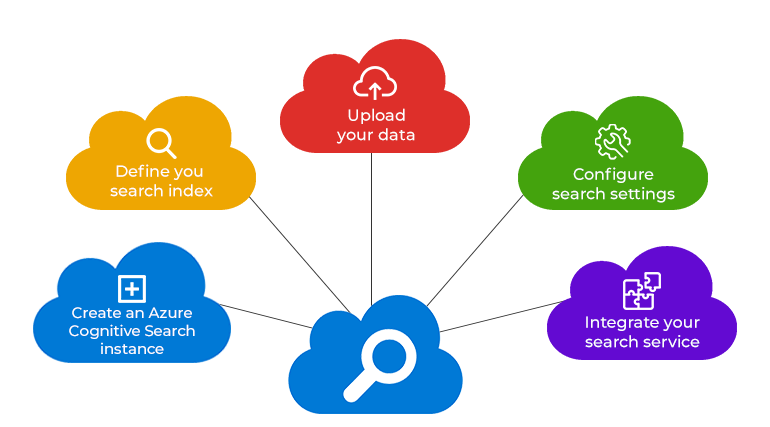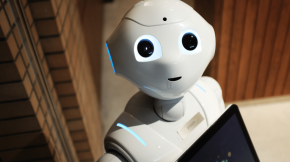AI-Powered Search Made Easy: Azure Cognitive Search Explained
Did you know that 53% of people abandon a website if they can’t find what they’re looking for in three seconds or less? That’s a lot of lost business!
But what if you could provide your users with a lightning-fast search experience that delivered highly relevant results? That’s where Azure Cognitive Search comes in.
What is Azure Cognitive Search?

Azure Cognitive Search is a powerful cloud-based search service that uses artificial intelligence (AI) to deliver highly relevant search results. With Azure Cognitive Search, you can quickly and easily add powerful search capabilities to your applications and websites, helping your users find the information they need quickly and easily.
But what exactly does Azure Cognitive Search do? Think of it as a super-smart librarian who can instantly find the right book for you. When you use Azure Cognitive Search, you define what you’re looking for by creating a search index, which is a schema that describes the data you want to search.
Then, Azure Cognitive Search uses AI algorithms to quickly sift through all of your data and find the most relevant results. Sounds exciting, right? Let us see how we can use it to our benefit.
How do we use Azure Cognitive Search?
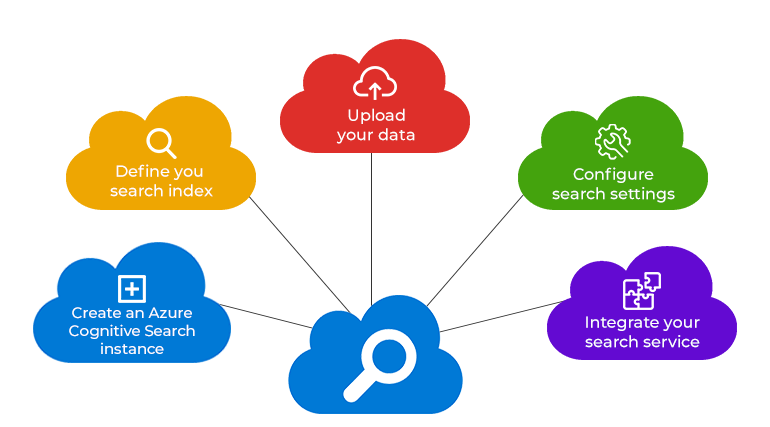
To use Azure Cognitive Search, you need to follow a few basic steps:
- Create an Azure Cognitive Search instance: In the Azure portal, you can create an Azure Cognitive Search instance, which will serve as the foundation for your search service. The instance provides the necessary resources and tools to build and deploy a search experience.
- Define your search index: The search index is a schema that describes the data you want to search. You’ll need to define fields that describe the data you want to search, such as titles, descriptions, and other metadata.
- Upload your data: Once you’ve defined your search index, you can upload your data to the Azure Cognitive Search service. You can upload data in various formats, such as JSON, CSV, and Azure Blob storage.
- Configure search settings: You can configure various search settings to ensure that your search results are highly relevant. For example, you can configure filters, sorting options, and search suggestions.
- Integrate your search service: Finally, you can integrate your search service into your applications and websites using the provided APIs and SDKs. These tools allow you to customize your search experience and provide users with features such as autocomplete and faceted search.
By following a few basic steps, you can create a search experience that is tailored to your specific needs. In the next section, we’ll take a closer look at the underlying technology that powers Azure Cognitive Search and explore how it works to provide such an effective search experience.
How does Azure Cognitive Search work?
When you use Azure Cognitive Search, the first thing you need to do is create an index. Now, this isn’t an index like the one you find at the back of a book. Think of it as a roadmap that helps Azure Cognitive Search understand what data you want to search and how you want to search it.
Once you’ve created your index, Azure Cognitive Search uses a combination of AI-powered algorithms and natural language processing to quickly sift through your data and find the most relevant results. It does this by breaking down your search query into individual components and analyzing each one separately.
For example, let’s say you’re searching for “best restaurants in New York City”. Azure Cognitive Search would break this down into “best”, “restaurants”, “New York City”, and then analyze each term separately. It would then use its AI algorithms to weigh the importance of each term and find the most relevant results.
But that’s not all! Azure Cognitive Search also provides a number of customizable settings to help you fine-tune your search results. For example, you can set up filters to help users narrow down their search results, or set up sorting options to ensure that the most relevant results are displayed first. You can even provide search suggestions to help users find what they’re looking for more quickly.
What Exactly is azure cognitive search custom skill
Imagine having a huge stack of papers that you need to search through for a particular piece of info. Sounds like a nightmare, right? That’s where Azure Cognitive Search comes in – it’s a search engine that uses artificial intelligence to scan through all your documents and find exactly what you’re looking for, even if you don’t use the exact right words.
And get this – you can even teach it to be even smarter with custom skills. Like, you could create a skill to identify all the names of people mentioned in your docs or find all references to a specific product. That way, the search engine can get even more precise and efficient at finding what you need.
But it’s not just about words – Azure Cognitive Search is pretty smart and can recognize complex concepts and relationships between different pieces of data. That means it can give you even more accurate and relevant results by understanding the context of your data.
So whether you’re dealing with stacks of papers or heaps of digital data, Azure Cognitive Search can help you quickly and easily find what you’re looking for. It’s no wonder businesses are flocking to it!
Why Beyond Key
If you’re thinking about using Azure Cognitive Search for your organization, Beyond Key is the right choice for your needs. We’re experts in cloud-based technologies and we know exactly how to set up and configure Azure Cognitive Search to work perfectly with your existing systems. We’re also dedicated to providing awesome customer service, so you can rest easy knowing that we’ll be there to answer any questions or provide support whenever you need it. So why wait? Request a demo of Azure Cognitive Search with Beyond Key today and start taking your search capabilities to the next level!
Conclusion
With Azure Cognitive Search, you can easily integrate powerful search functionality into your existing systems, making it easier for your users to find the information they need quickly and easily. This service is truly a game-changer when it comes to search functionality. With Azure Cognitive Search, you can easily add features like autocomplete, faceted navigation, and fuzzy search to your applications and websites, making it easier than ever for your users to find the information they need. Plus, with built-in AI capabilities like natural language processing, you can deliver highly relevant search results that match the intent behind your users’ queries. Ready to supercharge your search capabilities? Click here!