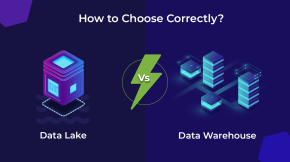Robotic Process Automation Overview
Microsoft recently announced they want to invest in robotic process automation (RPA). At their annual conference, Microsoft made some major announcements about their plans with RPA, including some recent acquisitions in the field.
Microsoft’s approach to RPA revolves around using the Power Automate platform. Microsoft is powerful using digital automation, like Logic Apps, Virtual Agents, and things like this.
Plus, artificial intelligence is a powerful area for Microsoft. They have form recognizers, object detection, and speech recognition. They have a lot of what we call the DPA and the IPA capabilities, but traditionally they are not strong in what we call the typical RPA,
To fix this, they added a program called UI flows, which you’re going to see in our demo, through the acquisition of a new company called WinAutomotive. WinAutomotive helps legacy systems by capturing the recording and the systems needed to assimilate human behavior.
Microsoft is filling up the basic needs in RPA, which is the UI flow. Others in the industry like UI automation, Automation Anywhere, UiPath, and Blue Prism are trying to go from the top, filling the gap in artificial intelligence, connectors, and digital process automation.
Microsoft is in a little better position because everything they do in the cognitive world, everything they do with application integration, can all be leveraged. All they must do is make sure they have an excellent story when it comes to legacy system integration, and you’re going to see Microsoft investing in that more and more. Moving forward, it will make Microsoft a viable RPA player.
Three Ways How Microsoft Helps With RPA
Right now, they are more of a DPA/IPA player, but that’s the goal, which is why Microsoft is investing in this area. Here are several ways you can use this for your organization today.
First, the AI Builder uses OCR technologies to recognize forms and extract fields from those forms.
Second, I cannot emphasize enough about the Common Data Service (CDS) importance. The data store keeps all the data with a single definition of the data elements you use in your process orchestration.
For example, when I take a form and use artificial intelligence to extract the field, I store it using the Common Data Service, and then I can connect those fields to Salesforce.
It is easy to pull that field from the CDS by asking the system, “Hey, go and take the invoice ID, go and take the amount, or go and take the case ID.” And now I can add this information in Salesforce. That is why the CDS is an important part of RPA and is part of the Power Automate platform.
If Microsoft can continue to enhance its capability to deal with legacy systems, it will become a great process automation platform. The key will be to look at the connectors.
Third, Microsoft Connectors are a fantastic thing. There are about 300 plus connectors. What do I mean by connector? If I want to connect to Salesforce, I’m not writing a code for it. I open the Salesforce connector, give my credentials, and configure the connection while connected to Salesforce.
You can integrate these connections with Dropbox, SAP, and other services. 300 connectors are out there that I can call, configure, and now start talking to them.
Final Thoughts
We hope you enjoyed the snippet from our RPA webinar. If you want to hear more about RPA from a real Microsoft expert, watch the full webinar here.
If you have additional questions about using RPA for your organization, please schedule a free consultation with one of our Robotic Process Automation experts to help you automate your legacy systems.