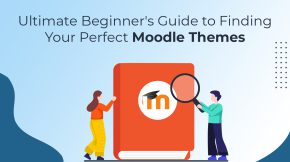A Comprehensive Manual for Microsoft SharePoint Testing
Unlocking the Potential of SharePoint Testing for Seamless Collaboration
Introduction to SharePoint
Let’s delve into the world of SharePoint testing and explore its unique advantages. But before we do that, let us first understand what SharePoint is.
SharePoint, created by Microsoft, is a user-friendly, web-based platform for managing documents and facilitating collaboration. It acts as an intranet, enhancing organizational productivity by streamlining content accessibility and management.
SharePoint functions as a secure, centralized space for password-protected document sharing, enabling downloading, editing, uploading, and continuous collaboration.
Now that we have a basic understanding of SharePoint, let us walk you through the various aspects of testing SharePoint, from setting up a test environment to conducting load testing and addressing security concerns.
Section 2: Setting up the SharePoint Test Environment
Creating the Perfect Sandbox: SharePoint Test Environment
To effectively test SharePoint solutions, setting up a dedicated test environment is essential. This environment allows you to isolate testing activities, preventing any impact on the production environment.
By following best practices, such as replicating the production environment’s architecture and configurations, you can accurately test SharePoint solutions and identify any potential issues.
Section 3: SharePoint Test Case Template
Structured Testing: SharePoint Test Case Template
A well-defined test case template is vital for organizing and documenting your SharePoint testing efforts. It provides a systematic approach to test planning, execution, and reporting.
By using a SharePoint test case template, you can ensure consistent and comprehensive testing across different SharePoint features and functionalities.
Section 4: Load Testing SharePoint
Ensuring Scalability: Load Testing in SharePoint
Load testing is crucial to determine how well SharePoint performs under anticipated user loads. By simulating realistic user scenarios, you can identify performance bottlenecks, optimize resource allocation, and ensure that SharePoint can handle the expected workload.
Various load testing tools, such as LoadRunner, JMeter, and Gatling, can help you execute comprehensive load testing for SharePoint applications.
Section 5: SharePoint Testing Tools
Efficient Testing: Tools for SharePoint Testing
To streamline your SharePoint testing efforts, numerous testing tools are available in the market. These tools offer features like test automation, test management, and performance monitoring specifically tailored for SharePoint.
Some popular SharePoint testing tools include Microsoft Test Manager, Visual Studio Team Services, and SharePoint Test Automation Framework (STAF).
Section 6: Microsoft SharePoint Migration Testing
Seamless Transition: Testing SharePoint Migrations
When migrating SharePoint solutions from one environment to another or upgrading to a newer version, comprehensive testing is crucial. Migration testing ensures the successful transfer of data, configuration settings, and customizations, while minimizing any impact on end-user experience.
By following a structured approach and utilizing migration testing tools, such as ShareGate, Metalogix, and AvePoint, you can ensure a smooth transition and mitigate potential risks.
Section 7: SharePoint Load Testing: Unleashing the Power of Performance
Let us embark on a journey into the realm of SharePoint load testing, dear readers! Imagine a bustling market square, teeming with eager users, transactions, and data. Load testing, the noble art, simulates such scenarios to evaluate the performance and resilience of your SharePoint environment.
It measures its ability to handle heavy loads, ensuring a smooth and responsive user experience even during peak times. With load testing, you can identify bottlenecks, fine-tune system configurations, and optimize performance for maximum efficiency.
Section 8: SharePoint Security Testing: Safeguarding Your SharePoint Environment
Oh, the importance of SharePoint security testing, my dear readers! It is the vigilant guardian, ensuring the safety of your SharePoint environment.
SharePoint security testing involves thorough assessments to identify vulnerabilities, protect against unauthorized access, and preserve the confidentiality, integrity, and availability of your precious data.
Through meticulous testing, you can validate authentication and authorization mechanisms, fortify defenses against potential threats, and establish a robust security posture.
Embrace the power of SharePoint security testing, for it is the shield that safeguards your SharePoint kingdom from harm.
Section 9: The Positive Impact of SharePoint Testing
Developing applications with the SharePoint framework is straightforward and provides out-of-the-box functionality. However, when customizing solutions, SharePoint application testing becomes crucial to ensure high-quality, refined applications.
QA teams need to verify the proper functioning of customizations and ensure compatibility with new releases from Microsoft.
To ensure effective quality assurance for your SharePoint website or application, QA teams support the development, customization, and management of SharePoint Online sites and workspaces within your organization.
Section 10: Best Practices for SharePoint Testing
Testing plays a vital role when it comes to SharePoint-based applications. By following SharePoint Testing Best Practices, you can conduct comprehensive testing on SharePoint, a web-based collaboration platform, and deliver top-notch software.
The result will be a seamless service that keeps your customers coming back for more.
SharePoint allows you to create customized business solutions that cater to your specific needs. It empowers you to handle files, documents, websites, business intelligence, collaboration, social networks, extranets, and corporate search. When utilized effectively, SharePoint becomes a treasure trove for businesses.
Furthermore, SharePoint automates workflows, integrates processes and systems, and prioritizes security. During SharePoint testing, it is crucial to test various levels of authorization, component verifications, broken links, library additions and deletions, and other administrative requirements.
Let’s quickly summarize the key focus areas during SharePoint testing:
- Content Testing
- Windows-based Authentication
- Intranet-based Application Security
- Data and Content Migration
- Workflow Verification
- Component Testing
- Site Architecture and Server Farms
- Web Parts
- Add-ins – Version Verification
- Creating, Customizing, and Managing SharePoint Online Sites and Workspaces
- SharePoint Server Upgrades
- SharePoint Server Migration
- Verification of Custom Development Features as per Client Requirements
Your testing teams should have a strong commitment to understanding the application’s features and capabilities. Additionally, they should possess expertise in functional testing to ensure the application meets user requirements, avoiding waste of time and resources.
Section 11: SharePoint Testing Tools: Empowering Your Testing Efforts
Discover the wonders of SharePoint testing tools, dear readers! These marvelous tools are your trusty companions on the testing journey. With their assistance, you can efficiently evaluate the performance, functionality, and security of your SharePoint solutions.
From Microsoft Test Manager to Visual Studio Team Services and the SharePoint Test Automation Framework (STAF), these tools make testing a breeze. They automate test execution, manage test cases, and ensure the smooth sailing of your SharePoint environment.
Embrace the power of SharePoint testing tools, for they are the key to unlocking success in your testing endeavors.
Section 12: Gaining a Deeper Understanding
As an organization, it is essential to have a profound understanding of QA aspects. This knowledge will help you identify the right outsourcing partner for your QA needs, as SharePoint QA is a challenging task.
Many businesses attempt manual QA, but it requires expertise and a thorough understanding of the following points:
- Authorization and Authentication
- SharePoint Search
- Site Architecture and Server Farms
- Web Applications Architecture and Deployment
- Enterprise Search
- Social Network Features
- Web Parts
- Web Content Management System (WCM) and Enterprise Content Management (ECM) Considerations
Before making any decisions, consult your team to address potential issues arising from SharePoint’s limitations. For instance, consider limitations on the number of users in a group or the maximum file size based on type.
Section 13: Navigating SharePoint Limitations
When testing SharePoint-based applications, it is crucial to consider the limitations imposed by the platform. These limitations include:
- Maximum 2GB file size for libraries and lists (except in SharePoint Online and SharePoint 2019, where 15GB and 250MB are permitted, respectively)
- Maximum 10MB file size for Excel books (can be extended to 250MB with Power BI Pro license)
- Maximum of 5,000 members in a group
- Threshold limit of 5,000 for list views
- Each member can be part of a maximum of 5,000 groups
- Maximum of 5,000 synced items in a library
- Storage limit of approximately 5 GB
Your testing team should consider these limitations and plan accordingly to ensure compatibility across different parts and versions of the application.
Section 14: The Microsoft SharePoint Testing Checklist
When conducting SharePoint testing, it is important to cover various aspects such as compatibility, performance, security, interface, and usability. As a SharePoint QA expert, you should be equipped with a comprehensive SharePoint Testing Checklist. Here are some key items to include:
- Session-related verifications
- Adequate error rate
- Monitoring page response times to ensure they remain within target values
- Checking for spelling and typographical errors in content
- Verifying images
- Testing download and upload behaviors
- Verifying site content settings
In addition to these, various other considerations, such as security testing, compatibility testing, interface testing, usability testing, and performance testing, should be kept in mind during SharePoint testing.
The Benefits of Testing SharePoint Online and On-Premises
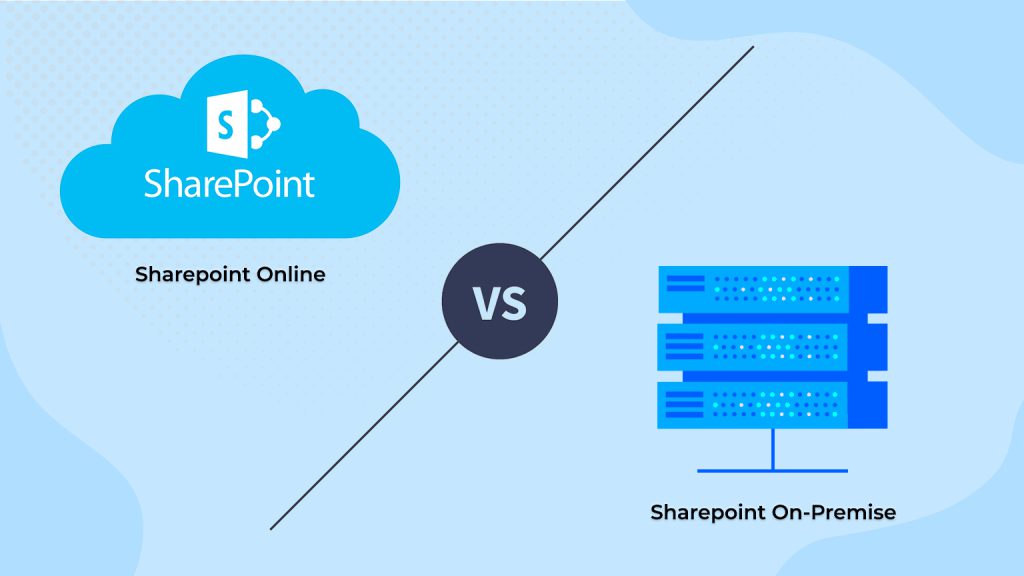 According to Microsoft, over 200,000 organizations and 190 million people use SharePoint for intranets, team sites, and content management. With the growing number of users and the advent of mobile devices and widespread internet access, the testing industry faces the challenge of testing SharePoint applications that cater to a vast user base.
According to Microsoft, over 200,000 organizations and 190 million people use SharePoint for intranets, team sites, and content management. With the growing number of users and the advent of mobile devices and widespread internet access, the testing industry faces the challenge of testing SharePoint applications that cater to a vast user base.
SharePoint is available in both on-premises and cloud-based versions. It is crucial to understand the advantages of testing SharePoint in both environments. Let’s explore the benefits:
Section 16: Advantages of On-Premises Testing
More Control:
- Configurations, setup, hardware, and software are under the organization’s control.
- Upgrades and routine maintenance can be planned and executed internally without relying on external companies.
Data Security:
- Data remains on-premises, enhancing security.
- On-premises tools can be used for data management and analysis.
- Security compliance can be defined within the organization.
Affordable for Small Scopes:
- Requires minimal infrastructure and maintenance, making it cost-effective.
- Fewer systems mean lower maintenance efforts.
Section 17: Advantages of Cloud-Based Testing
Scalability:
- Subscriptions allow you to pay for the resources you need.
- Costs can be scaled up or down based on requirements.
- No need to pay for services no longer required.
Cloud-Based Device Labs:
- Cloud-based testing labs provide tools and real or virtual devices for testing.
- Maintenance, software updates, and device updates are managed by the service provider.
Remote Accessibility:
- Cloud testing remains accessible from anywhere with an internet-connected device, even during remote work scenarios.
Parallel Execution:
- Cloud-based automation tools allow running multiple tests simultaneously in different environments.
- This approach saves time, reduces costs, and aligns well with DevOps practices.
Testing SharePoint requires meticulous attention to detail. From upgrades and installations to machine and software monitoring, maintenance, and testing, accountability is crucial.
If your business faces challenges with SharePoint applications, consider partnering with a reliable software testing company that offers cloud-based or on-premises testing solutions.
At Beyond Key, we leverage the power of the Selenium framework to ensure the seamless functioning of your Microsoft SharePoint environment and provide users with the best experience.
In conclusion
SharePoint is an exceptional Enterprise Content Management (ECM) tool widely used for website design, portal development, and data analysis applications. To ensure robust and error-free applications, SharePoint Testing Services play a vital role.
Many projects fail due to inadequate testing approaches, and with the growing popularity of SharePoint in the market, testing becomes even more critical.
By choosing the right testing partner and following best practices, businesses can achieve tangible benefits and optimal returns on investment.
At Beyond Key, our team of Microsoft SharePoint testing experts possesses extensive experience in optimizing SharePoint environments to deliver a flawless user experience.
If you’re ready to eliminate all obstacles and friction from your SharePoint tools, request a demo today. Let us help you unlock the full potential of SharePoint for your organization.








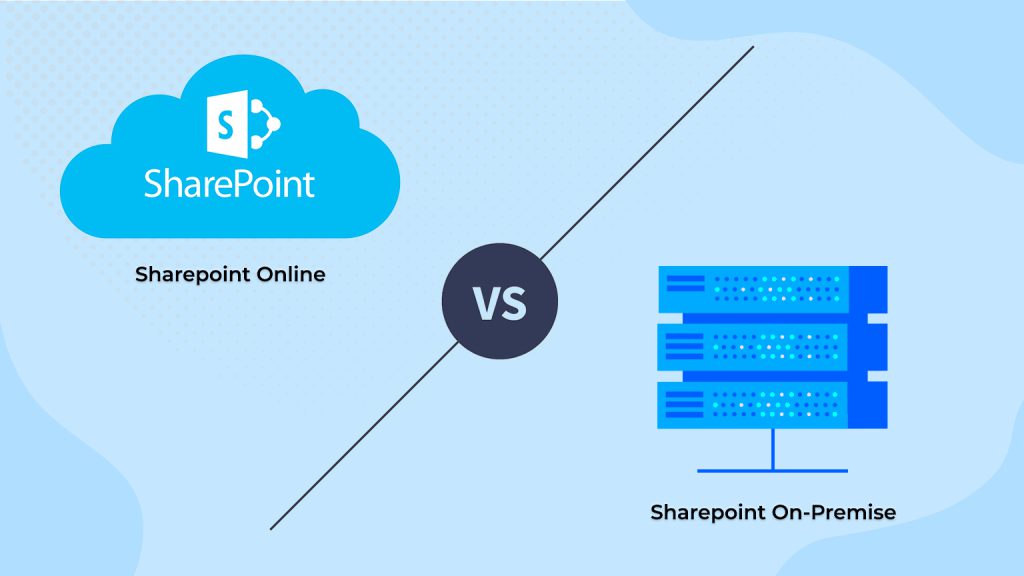 According to
According to