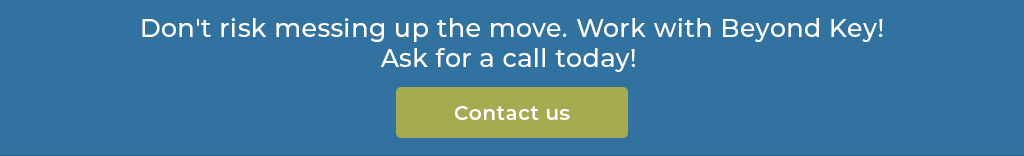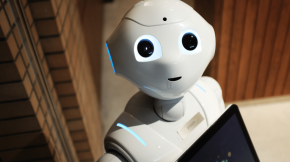QuickBooks to Dynamics 365 Business Central Migration: 10x Your Business in 2025
You’re using QuickBooks. It’s comfortable. It’s what you know. But is it holding you back?
Think about Microsoft and Adobe. They didn’t get big by staying put. They made smart tech moves that blew up their growth.
The point? Smart tech = big growth. And a smooth transfer data from QuickBook to business central is key. Dynamics 365 Business Central is even ranked as the #1 ERP solution by Forbes Advisor.
QuickBooks to Dynamics 365 Business Central Migration isn’t just about accounting. It’s about scaling. It’s about owning your market. This is how you scale your business by dropping QuickBooks and going all-in on dynamics 365 business central.
Why transfer data from QuickBooks to Business Central?
QuickBooks is fine for small businesses. But as you grow, it can hold you back. You might see:
- Data problems: QuickBooks can’t handle tons of data, so you have to delete old stuff. That makes it hard to look back and learn.
- Not enough features: Basic accounting isn’t enough when you need to manage inventory, projects, and reports.
- Data and Record Limits: QuickBooks can only handle so many people, sales, and old records. When you hit the limit, you have to delete old data, which messes up your history.
- Data Security Issues: QuickBooks isn’t super secure. People can change stuff without leaving a trace. That can mess up your data.
- Limited Features: QuickBooks doesn’t do much besides basic accounting. So, you need extra apps for things like managing inventory. That costs more.
- Hard to Connect to Other Tools: QuickBooks doesn’t always work well with other business tools.
- Less Focus on Business Productivity: Business productivity tool integration is not possible with QuickBooks.
- Security holes: QuickBooks files aren’t that secure, so they can be changed or broken.
- Integration issues: It’s hard to connect QuickBooks to other systems, so your data gets stuck in one place.
It’s like running a marathon in flip-flops. Possible, but not fun.
Dynamics 365 Business Central is a full ERP system for growing businesses. It gives you:
- Room to grow: Business Central grows with you, no problem.
- Everything in one place: Finance, sales, supply chain, inventory, customers – all in one system.
- Strong security: Your data is safe with advanced security.
- Easy connections: Connect to Microsoft 365, Power Platform, and other apps.
- AI help: AI can automate tasks and help you make smart choices.
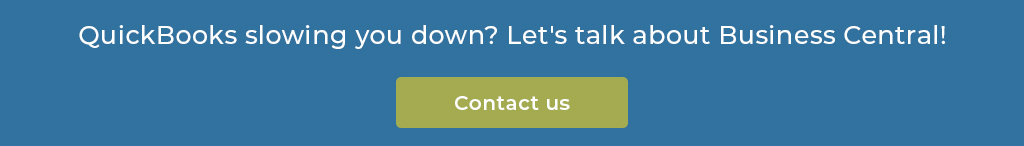 Good Things About Switching from QuickBooks to Business Central
Good Things About Switching from QuickBooks to Business Central
 Moving to Business Central isn’t just about fixing QuickBooks. It’s about getting more efficient, productive, and profitable. Here’s what you get:
Moving to Business Central isn’t just about fixing QuickBooks. It’s about getting more efficient, productive, and profitable. Here’s what you get:
- Smooth operations: Automate stuff, get rid of data silos, and make workflows better.
- Better decisions: See how your business is doing in real-time with reports and analytics.
- Happier customers: Manage customer relationships better with built-in CRM.
- Lower costs: Manage inventory better, improve your supply chain, and automate tasks.
- Stay ahead: A modern system helps you adapt to changes and grab new chances.
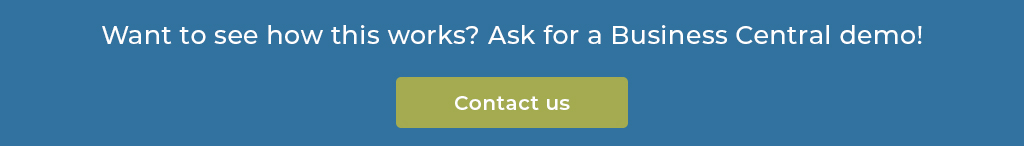 QuickBooks Vs. Business Central: Let’s Be Honest
QuickBooks Vs. Business Central: Let’s Be Honest
| Feature |
QuickBooks |
Dynamics 365 Business Central |
| Financial Management |
Basic accounting, invoicing, expense tracking (✔️) |
Advanced accounting, budgeting, financial forecasting, multiple currencies (✔️✔️✔️) |
| Inventory Management |
Basic inventory tracking (✔️) |
Advanced inventory management, warehousing, multiple locations (✔️✔️✔️) |
| Sales and Customer Management |
Basic sales order processing, contact management (✔️) |
Advanced CRM, sales force automation, marketing automation (✔️✔️✔️) |
| Purchasing and Supplier Management |
Basic purchase order processing (✔️) |
Advanced procurement, supplier relationship management (✔️✔️✔️) |
| Project Management |
Limited project tracking (❌) |
Advanced project management, resource allocation, time tracking (✔️✔️✔️) |
| Manufacturing |
Not available in most versions (❌) |
Production planning, bill of materials, shop floor control (✔️✔️✔️) |
| Supply Chain Management |
Basic order fulfillment (✔️) |
Advanced supply chain planning, demand forecasting (✔️✔️✔️) |
| Reporting and Analytics |
Basic reporting (✔️) |
Advanced reporting, customizable dashboards, business intelligence (✔️✔️✔️) |
| Integration |
Limited integrations (❌) |
Seamless integration with Microsoft products (Office 365, Power BI) (✔️✔️✔️) |
| Scalability |
Limited scalability (✔️) |
Highly scalable, suitable for growing businesses (✔️✔️✔️) |
| Customization |
Limited customization (✔️) |
Highly customizable, but can increase complexity (✔️✔️) |
| Deployment |
Primarily cloud-based (✔️) |
Cloud and on-premises options (✔️✔️) |
| Pricing |
Generally lower cost (✔️✔️✔️) |
Higher cost, especially for larger deployments (✔️) |
Key:
- ✔️: Good
- ✔️✔️: Better
- ✔️✔️✔️: Best
- ❌: Not available or very limited
Tricky Parts of QuickBooks to Dynamics 365 Business Central Migration
 It’s not always easy to transfer data from QuickBook to business central. Here are some QuickBooks to Dynamics 365 Business Central Migration challenges:
It’s not always easy to transfer data from QuickBook to business central. Here are some QuickBooks to Dynamics 365 Business Central Migration challenges:
- Data differences: QuickBooks and Business Central store data differently, so it’s hard to transfer data from QuickBook to business central accurately.
- Custom stuff: Things you changed in QuickBooks might not work in Business Central.
- People need training: Users need to learn the new system.
- Downtime: Moving data can take time and stop you from working.
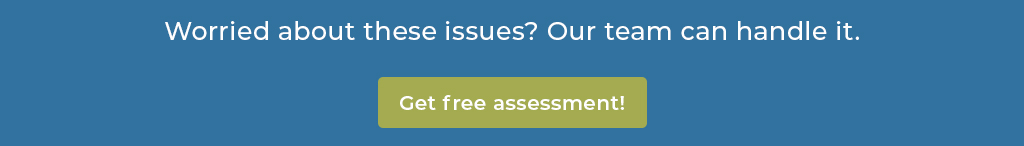 How to Move from QuickBooks to Business Central?
How to Move from QuickBooks to Business Central?
Here’s a step-by-step QuickBooks to Dynamics 365 Business Central Migration guide:
1. Plan and Check:
- Figure out what you need and what you want from Business Central.
- Pick how you want to use Business Central: in the cloud, on your computers, or both.
- Find a partner to help you.
2. Get Your Data Ready:
- Clean up your data: fix errors and remove duplicates.
- Figure out how your QuickBooks data will fit into Business Central.
- Back up your QuickBooks data.
3. Move and Set Up:
- Transfer data from quickbook to business central using a tool or do it manually.
- Set up Business Central to match your business.
- Add any custom features you need.
4. Test and Train:
- Test everything to make sure it works.
- Train your users.
5. Go Live and Support:
- Start using Business Central.
- Watch for problems and help your users.
Migration methods
- QuickBooks Data Migration Extension: This works for both QuickBooks Desktop and Online. You can move customers, vendors, items, and accounts.
- Data Migration Wizard: Business Central has a wizard to guide you.
- Manual Data Export and Import: You can export data from QuickBooks and import it into Business Central. This takes work.
- Third-party Tools: Some tools help with the move.
Get Easy Migration Help from Beyond Key!
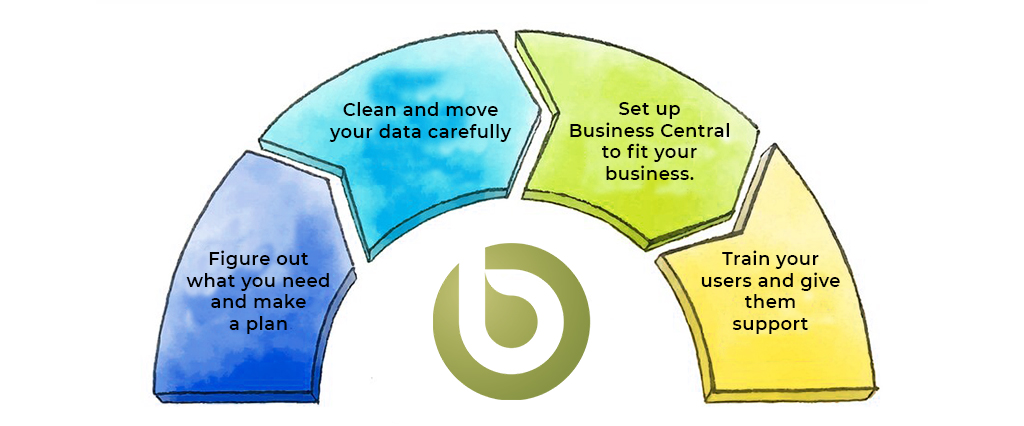 QuickBooks to Dynamics 365 Business Central Migration is a big deal, but it doesn’t have to be hard. At Beyond Key, we’ve helped lots of businesses make the switch.
QuickBooks to Dynamics 365 Business Central Migration is a big deal, but it doesn’t have to be hard. At Beyond Key, we’ve helped lots of businesses make the switch.
Our team will:
- Figure out what you need and make a plan.
- Clean and move your data carefully.
- Set up Business Central to fit your business.
- Train your users and give them support.
We know this can be tricky, and we’re here to make it easy.
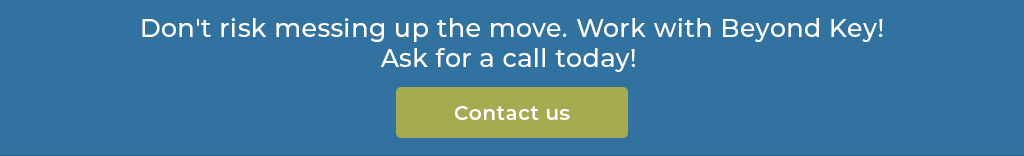 Final Thoughts
Final Thoughts
In 2025, you need tech that helps you grow. Dynamics 365 Business Central is that tech. QuickBooks was good for starting out, but now it’s time for something better.
Netflix, Spotify, Microsoft, and Adobe grew big because they picked the right tech.
Ready to join them?
Transform your business with Dynamics 365 Business Central. Contact Beyond Key now!








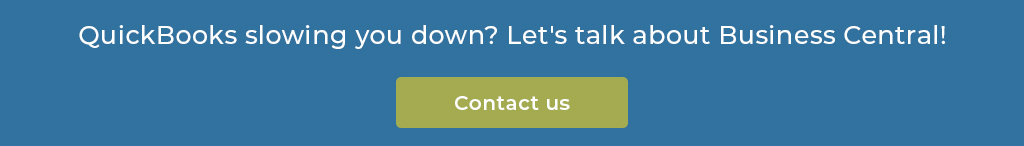
 Moving to Business Central isn’t just about fixing QuickBooks. It’s about getting more efficient, productive, and profitable. Here’s what you get:
Moving to Business Central isn’t just about fixing QuickBooks. It’s about getting more efficient, productive, and profitable. Here’s what you get: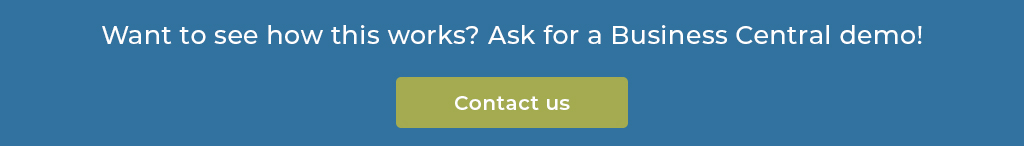
 It’s not always easy to
It’s not always easy to 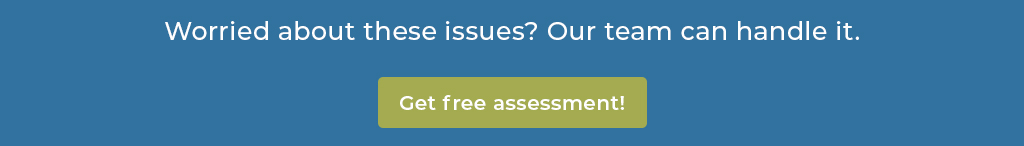
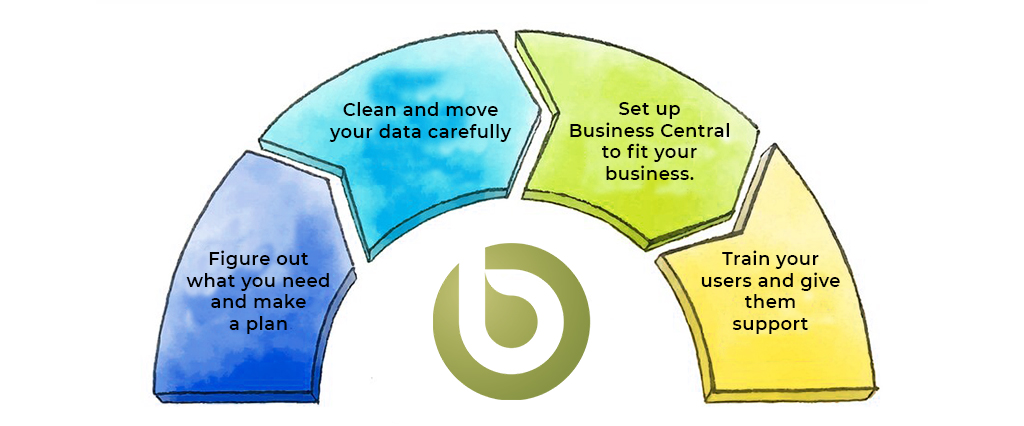 QuickBooks to Dynamics 365 Business Central Migration is a big deal, but it doesn’t have to be hard. At Beyond Key, we’ve helped lots of businesses make the switch.
QuickBooks to Dynamics 365 Business Central Migration is a big deal, but it doesn’t have to be hard. At Beyond Key, we’ve helped lots of businesses make the switch.